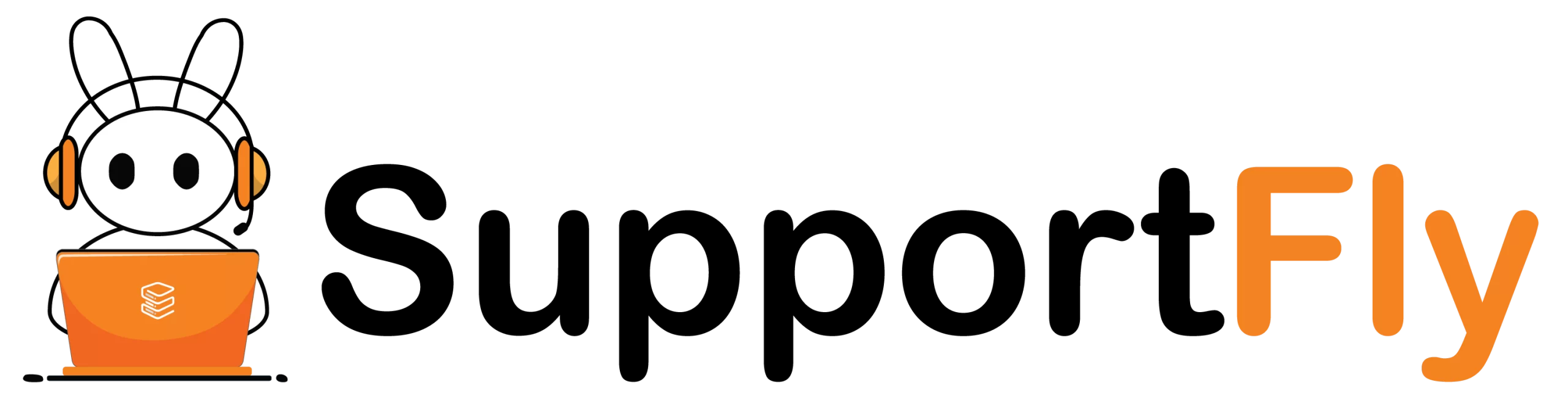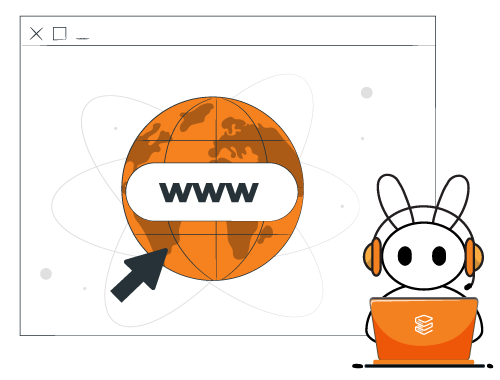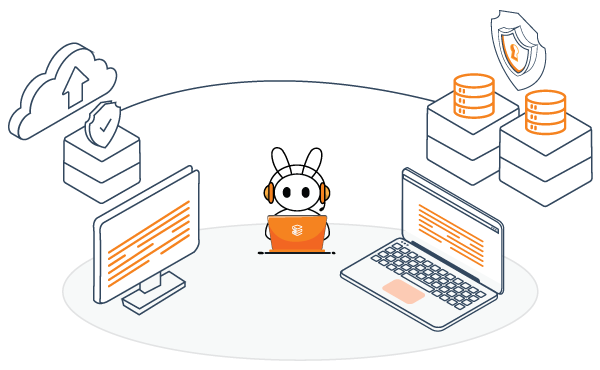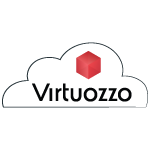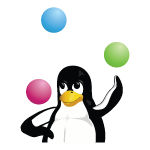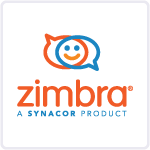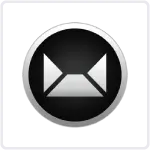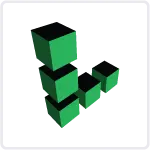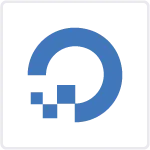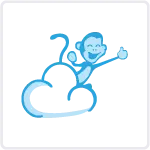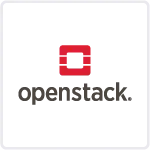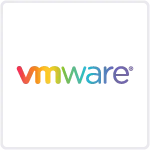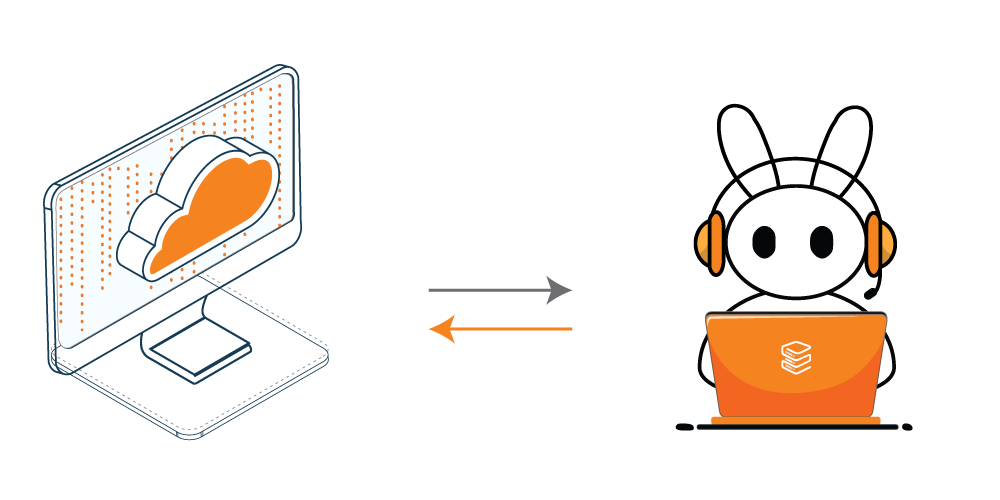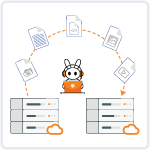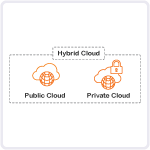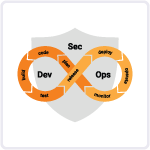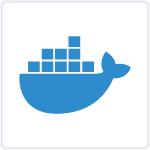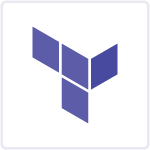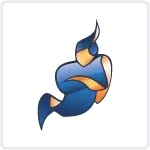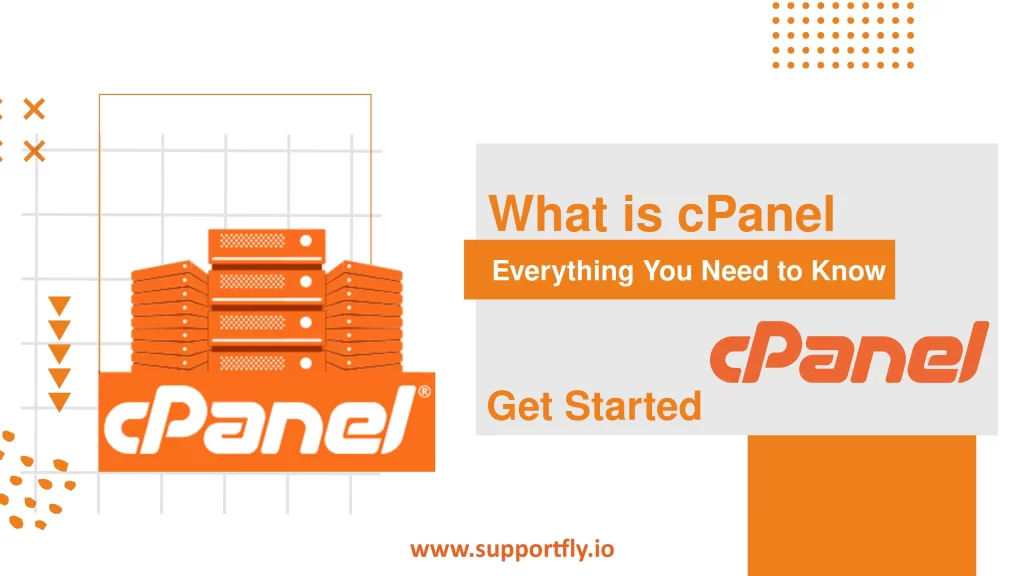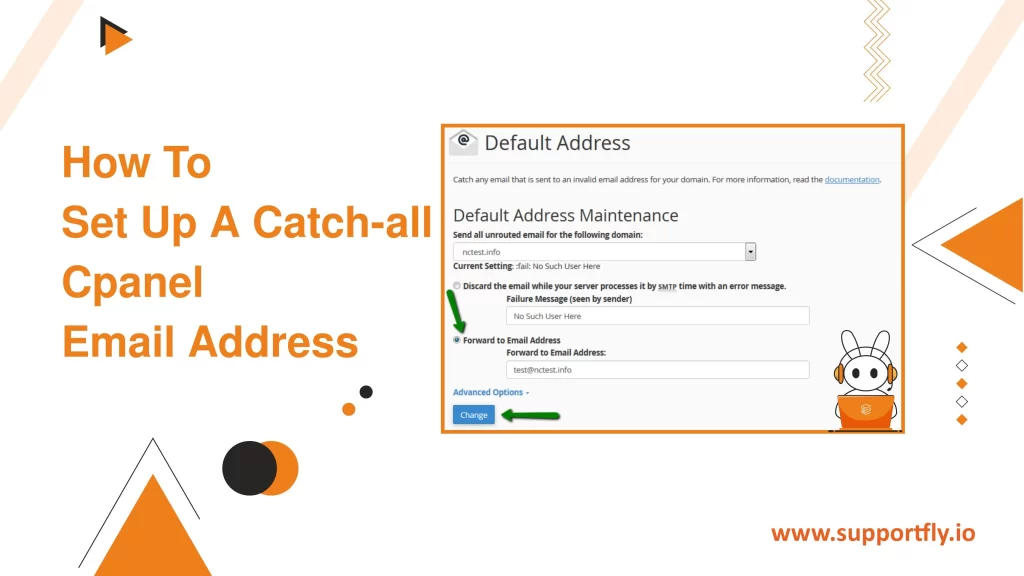For web developers managing PHP applications, PEAR (PHP Extension and Application Repository) is a valuable resource. PEAR provides a collection of reusable PHP components that can help accelerate web development tasks. In this guide, we’ll walk through the simple steps to install PHP PEAR packages using cPanel, a popular web hosting control panel. Whether you’re an expert developer or a beginner, understanding how to install PEAR packages can enhance your web development capabilities.
This blog is a part of our cPanel server management services where we make sure your cPanel server works efficiently with any issues.
Table of Contents
What is PHP PEAR?
PHP PEAR is a framework and repository for reusable PHP components. PEAR offers a structured library of code and a systematic method for managing code packages that include applications, tools, and plugins. Using PEAR can save time and effort in coding by providing a base of pre-written code to build upon.
Why Use cPanel for Installing PEAR Packages?
cPanel is one of the most widely used hosting control panels. It provides a graphical interface and automation tools designed to simplify the process of hosting a website. cPanel includes an easy-to-use interface for installing PEAR packages, which can be beneficial for users who may not be comfortable using command-line tools.
Step-by-Step Guide to Install PHP PEAR Packages in cPanel
1. Log into your cPanel account.
2. Navigate to the “Software” section and select “PHP PEAR Packages.”

3. Locate the “Find a PHP Extensions and Applications Package” option.
4. Type the name of the package you’re looking for in the provided field, then click the “Go” button.
5. Save the path provided under “Using Your PHP Extension(s) and Application(s)” for later reference.
6. To browse available modules, select the “Show Available Modules” button. Once you locate the desired module, click on the “Install” button.

7. Alternatively, you can directly search for a module and click the “Install Now” button to proceed with installation.

Conclusion
Installing PHP PEAR packages via cPanel is a straightforward process that doesn’t require extensive technical knowledge. By following the steps outlined above, you can enhance your website’s functionality with various tools and applications available in the PEAR repository. Whether you are building complex applications or simple websites, PEAR packages can provide a foundation to build upon, speeding up the development process and ensuring robust functionality.
FAQs
Q1. What is PHP PEAR?
PHP PEAR (PHP Extension and Application Repository) is a repository of reusable PHP components. It provides a structured library of PHP code and tools that developers can use to enhance their applications without having to rewrite common components from scratch.
Q2. Why should I use PHP PEAR Packages?
Using PHP PEAR Packages can save you time and effort in development by providing a range of pre-built functionalities that are tested and maintained by the community. This not only speeds up the development process but also helps ensure that your applications are robust and secure.
Q3. How do I access the PHP PEAR Packages installer in cPanel?
Log into your cPanel dashboard, and look for the “Software” section. Click on the “PHP PEAR Packages” icon within this section to access the installer.
Q4. How do I search for a specific PEAR package in cPanel?
In the PHP PEAR Packages interface in cPanel, you will find a search field labeled “Find a PHP Extensions and Applications Package.” Enter the name or part of the name of the package you are looking for and click the “Go” button to search.
Q5. How do I install a PHP PEAR package through cPanel?
After finding the package you want in the search results, click the “Install” button next to it. cPanel will automatically handle the download and installation of the package.
Q6. What should I do if I can’t find the package I need?
First, make sure you are spelling the package name correctly. If you still can’t find it, the package might not be available in the PEAR repository integrated with cPanel. You may need to install it manually using the command line.
Q7. Can I update PHP PEAR packages via cPanel?
Yes, cPanel provides options to update installed PHP PEAR packages. Navigate to the installed packages section in the PHP PEAR Packages interface, and you will find an option to update individual packages.
Q8. How do I uninstall a PHP PEAR package?
To uninstall a package, go to the installed packages section in the PHP PEAR Packages interface in cPanel. Locate the package you want to remove, and click the “Uninstall” button.
Q9. How do I ensure my installed PHP PEAR packages are secure?
Regularly update your packages to the latest versions, as updates often contain security patches. Also, only install packages from trusted sources and keep an eye on any security advisories related to the packages you use.
Q10. What if I need a PHP PEAR package that requires a specific PHP version?
First, check the PHP version compatibility for the package. If your cPanel is not running the required PHP version, you may need to change your PHP version through the “MultiPHP Manager” in cPanel, or contact your hosting provider for assistance in configuring the correct PHP version.