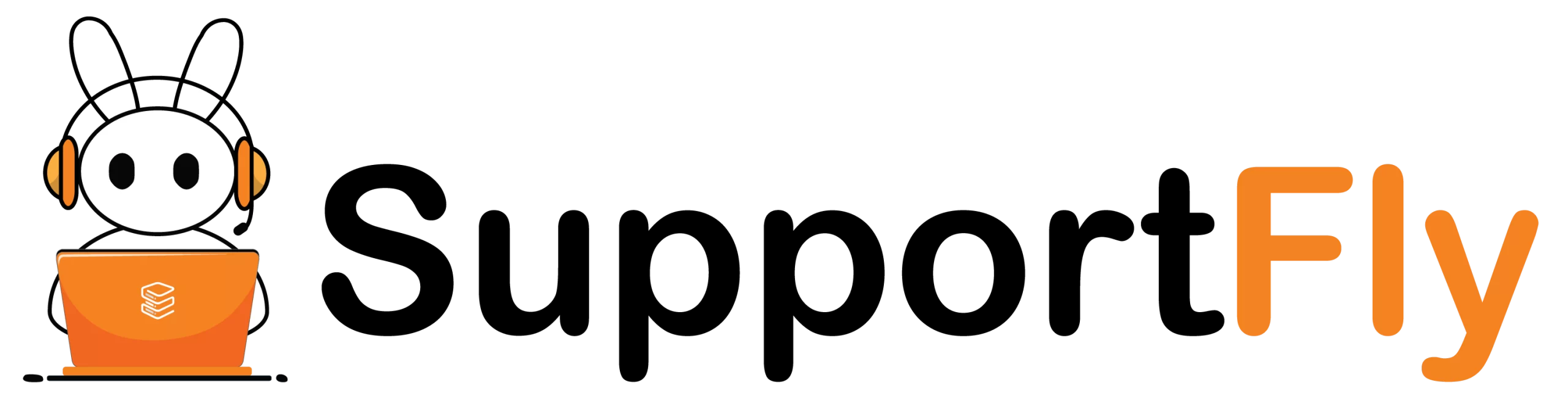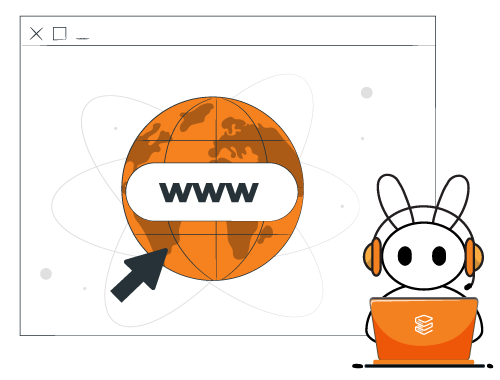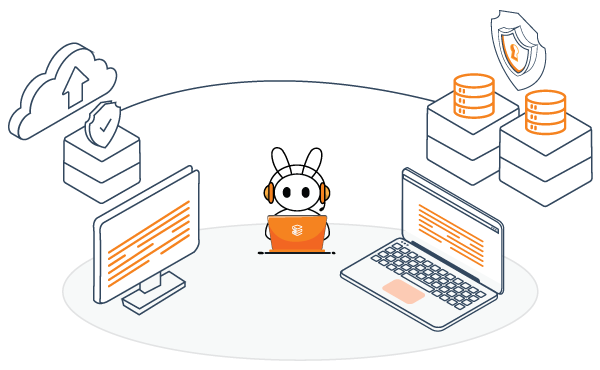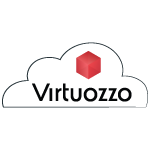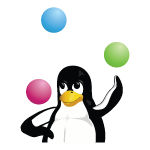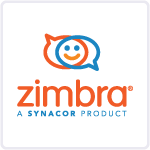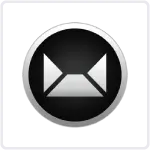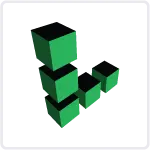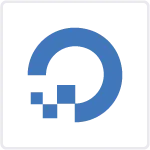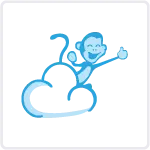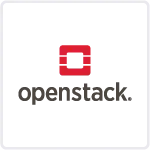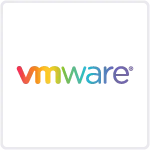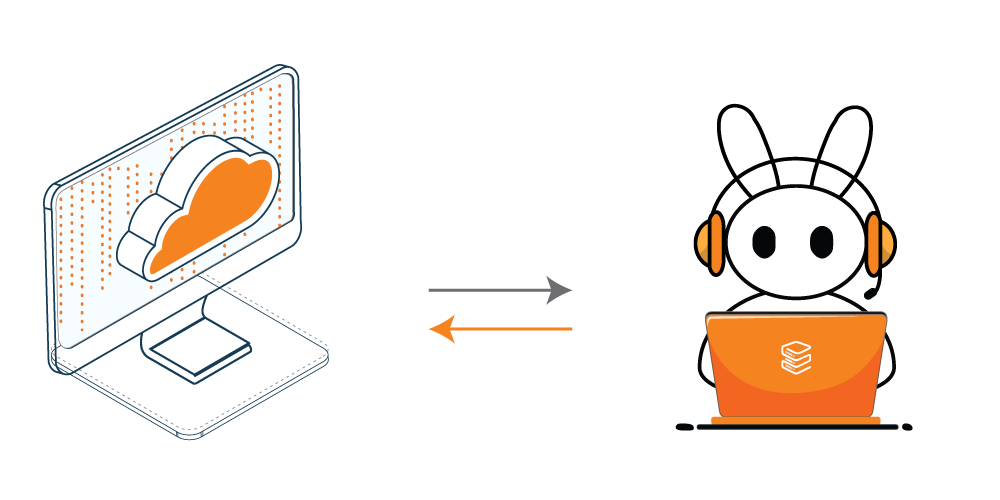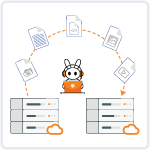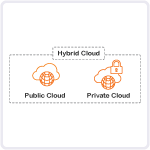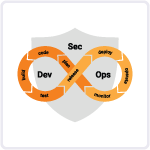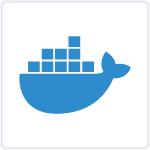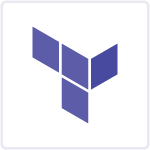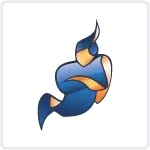The world is going digital and servers are the backbone of modern computing. From small businesses to global enterprises, everybody relies on servers. Whether it’s sending emails, hosting a website, or managing data, servers play a big role in the digital infrastructure. This blog post will discuss what a server is, the different types available, their benefits, and how to choose the right one for your needs. We will also understand server management and the advantages of outsourcing this important task to experts like SupportFly.
Table of Contents
What is a Server?
A server is a powerful computer designed to process requests and deliver data to other computers over a local network or the internet. Unlike a regular personal computer, a server is configured to manage, store, send, and process data 24/7, making it the lifeline for companies needing constant access to their data and services. Servers are robust pieces of hardware built to handle large amounts of data, multiple users, and ever-demanding processing tasks without faltering.
Components of Server
Servers are advanced systems made up of different hardware and software pieces that work together to perform their tasks reliably. Knowing the main parts of a server is important for keeping these critical systems running smoothly. Here’s a simpler breakdown of what makes up a server:
- Central Processing Unit (CPU): The CPU is like the server’s brain. It handles all the commands and calculations. Servers usually have multi-core CPUs to manage many tasks at once, helping everything run smoothly.
- Memory: Random Access Memory (RAM) acts as temporary storage for data that the CPU needs quickly. Servers have a lot of RAM to support many users and applications at the same time.
- Storage Devices: Servers store data on various devices such as hard disk drives (HDDs), solid-state drives (SSDs), and sometimes on bigger storage networks like network-attached storage (NAS) or storage area networks (SANs).
- Network Interface Card (NIC): The NIC connects the server to the network, letting it communicate with other devices. Servers often have multiple NICs to handle more data traffic and provide backup in case one fails.
- Motherboard: The motherboard is the main circuit board in a server. It connects the CPU, RAM, and storage, allowing them to work together.
- Power Supply Unit (PSU): The PSU powers the server. Servers often use more than one power supply to keep running even if one fails.
- Cooling System: Servers can get hot, so they have cooling systems like fans and heat sinks to keep them at the right temperature.
- RAID Controllers: These manage several hard drives at once, providing extra data safety and reliability. They help protect data even if one drive fails.
- Operating System (OS): The OS manages the server’s hardware and provides services for applications and users. Common server operating systems include Windows Server and various versions of Linux and Unix.
- Server Management Software: This software helps administrators monitor and manage the server’s resources, configure settings, and handle tasks remotely. Examples include Microsoft System Center and VMware vCenter.
- Backup and Recovery Solutions: These are important for protecting data. They help make copies of data so it can be restored if something goes wrong, like a hardware failure.
- Security Measures: Servers need strong security like firewalls, intrusion detection systems (IDS), and antivirus software to protect against online threats and unauthorized access.
- Remote Access Tools: These tools let administrators manage servers from afar, which is crucial for fixing problems, doing maintenance, and updating systems without being physically there.
- Monitoring and Reporting Tools: Monitoring software helps keep an eye on server performance, how resources are used, and potential security or performance issues. These tools provide real-time data and reports for better server management.
- Expansion Slots and Ports: Servers often have extra slots and ports for adding more hardware like graphics cards, network cards, and storage controllers.
- Battery Backup: Uninterruptible power supplies (UPS) provide emergency power during power outages, allowing servers to shut down safely or keep running until the main power is restored.
Types of Servers
Web Servers
Purpose: Host websites and serve content over the internet to users via HTTP. Popular web servers include Apache and Microsoft IIS.
Proxy Servers
Purpose: Act as intermediaries for requests from clients seeking resources from other servers, helping to improve security and manage network traffic.
Mail Servers
Purpose: Facilitate sending and receiving emails using protocols like SMTP, POP3, and IMAP. They are essential components of any corporate communication strategy.
Database Servers
Purpose: Provide a central system to store, manage, and retrieve data that can be accessed by other software applications, making them critical for any data-driven business.
DNS Servers
Purpose: Translate domain names into IP addresses, allowing you to access websites through user-friendly URLs rather than complex IP addresses.
FTP Servers
Purpose: Enable the transfer of files between computers on a network using the File Transfer Protocol, commonly used for moving large files securely.
File Servers
Purpose: Store and manage data files centrally. They allow multiple users to share files and collaborate, providing controlled access based on permissions.
Application Servers
Purpose: Host applications and services that can be used by multiple users. They provide business logic for applications by handling tasks such as computation and database access.
DHCP Servers
Purpose: Automatically assign IP addresses and other network configuration parameters to devices on a network, simplifying the management of IP assignments.
Print Servers
Purpose: Manage one or more printers, and accept print jobs from the computers on the network and send the jobs to the appropriate printers.
Policy Servers
Purpose: Provide management of policies for network resources, ensuring compliance and network security across all connected devices.
Gaming Servers
Purpose: Host multiplayer online games. These servers synchronize data among multiple players and maintain the game environment.
Telnet Servers
Purpose: Allow users to connect to a server remotely over a Telnet protocol which is less secure than SSH, used mainly for accessing command-line interfaces.
Physical Servers
Purpose: These are traditional servers that involve physical hardware dedicated to serving a specific function or set of functions.
Virtual Servers
Purpose: Created by dividing the resources of a physical server into multiple virtual machines (VMs). Each VM acts as a discrete server, providing cost efficiency and resource scalability.
Blade Servers
Purpose: Feature a slim design that allows multiple server blades to be housed in the same chassis. This setup saves physical space and simplifies server management and connectivity.
Server Features
Key features of servers that differentiate them from standard computers include:
- Scalability: Servers are designed to be scaled up to accommodate growing data needs.
- Reliability: High reliability with built-in redundancies to ensure continuous operation.
- Security: Enhanced security features to protect sensitive data from unauthorized access.
- Performance: Powerful CPUs, high memory capacity, and fast networking capabilities for handling heavy loads.
Server Benefits
Investing in a server can bring numerous advantages to a business, including:
- Centralized Management: Servers centralize data management, making it easier to backup, update, and secure information.
- Improved Collaboration: Servers enable multiple users to access and work on shared files simultaneously, enhancing collaboration.
- Resource Allocation: Helps in efficient resource management by allocating the server’s resources based on the priority of tasks.
- Data Redundancy: Ensures data integrity through backup and recovery systems, reducing data loss risks.
How to Choose the Right Server
Selecting the optimal server solution is a pivotal decision that can significantly influence the efficiency, scalability, and robustness of your organization’s IT infrastructure. Below are systematic steps to guide you through making an informed choice that aligns with your specific needs:
1. Workload Analysis
Begin by conducting a detailed analysis of your organization’s specific workloads and requirements. Understand the type of applications and services the server will host. Assess the expected user load and performance demands. This step is crucial as it helps identify the key functionalities required from the server, ensuring that the server you choose can handle the intended tasks efficiently.
2. Scalability
Scalability is a critical factor in server selection. Evaluate your organization’s future growth projections and consider how the server solution can adapt to increasing demands. This involves looking at the ability to add more storage, upgrade CPUs, or increase RAM. Choosing a server that can grow with your business will help mitigate the need for premature system replacements, saving time and resources in the long run.
3. Hardware Considerations
Explore various hardware configurations to find the best fit for your needs. Key components to consider include:
- CPU (Central Processing Unit): The server’s processor affects its ability to perform tasks efficiently. Look for modern CPUs that can handle multiple threads and high workloads.
- RAM (Random Access Memory): Adequate memory is essential for the smooth running of applications. Ensure the server has enough RAM to support your applications and that it can be upgraded if needed.
- Storage: Decide between different storage options like SSDs (Solid State Drives) for faster access and traditional HDDs (Hard Disk Drives) for larger, but less expensive, storage capacity.
- Networking: Evaluate the server’s networking capabilities, ensuring it supports adequate speeds and connections to meet your data transfer and accessibility requirements.
4. Budget Planning
Develop a comprehensive budget that encompasses all costs associated with the server, including the initial purchase price, setup costs, and ongoing expenses such as maintenance, power consumption, software licenses, and potential upgrades. This will help avoid unexpected expenditures and ensure that the server solution is economically viable over its operational lifespan.
5. Server Types
Compare the pros and cons of different server types:
- Rack Servers: Suitable for businesses with multiple servers, as they can be mounted in a framework to save space.
- Tower Servers: Ideal for small businesses or those with limited server needs; they stand upright and can operate in a typical office environment.
- Blade Servers: Best for enterprises needing high processing power and minimal space usage; blade servers host multiple blade units in a single chassis.
6. Vendor Selection
Research potential server vendors and manufacturers, paying close attention to their market reputation, customer support services, warranty terms, and after-sales support. The reliability of the vendor is vital, as it impacts the quality of the hardware and the support you can expect to receive throughout the server’s life.
What is Server Management and Why You Should Consider Outsourcing It to Experts
Server management involves maintaining and ensuring that the servers operate efficiently and securely. It includes tasks like software updates, security patching, monitoring network traffic, and managing backups. Outsourcing server management to experts ensures that your server is optimally managed, which enhances performance and security while allowing you to focus on your core business activities.
Server Management Services from SupportFly
SupportFly offers comprehensive server management services designed to keep your business’s digital infrastructure running smoothly. Our services include:
- 24/7 Monitoring: Constant monitoring to ensure your server is always running optimally.
- Regular Updates and Maintenance: Keeping your server’s software and security measures up to date.
- Expert Support: Access to experienced IT professionals to resolve any issues quickly.
- Custom Solutions: Tailored server solutions that meet the specific needs of your business.
Conclusion
Understanding what a server is and its importance to your business operations is crucial in today’s digital age. With the right server setup and expert management, such as that offered by SupportFly, your business can ensure robust, secure, and efficient operations. Opt for professional server management to leverage the best of technology while focusing on growing your business. Remember, in the digital world, your server is more than just hardware; it’s the lifeline of your business.