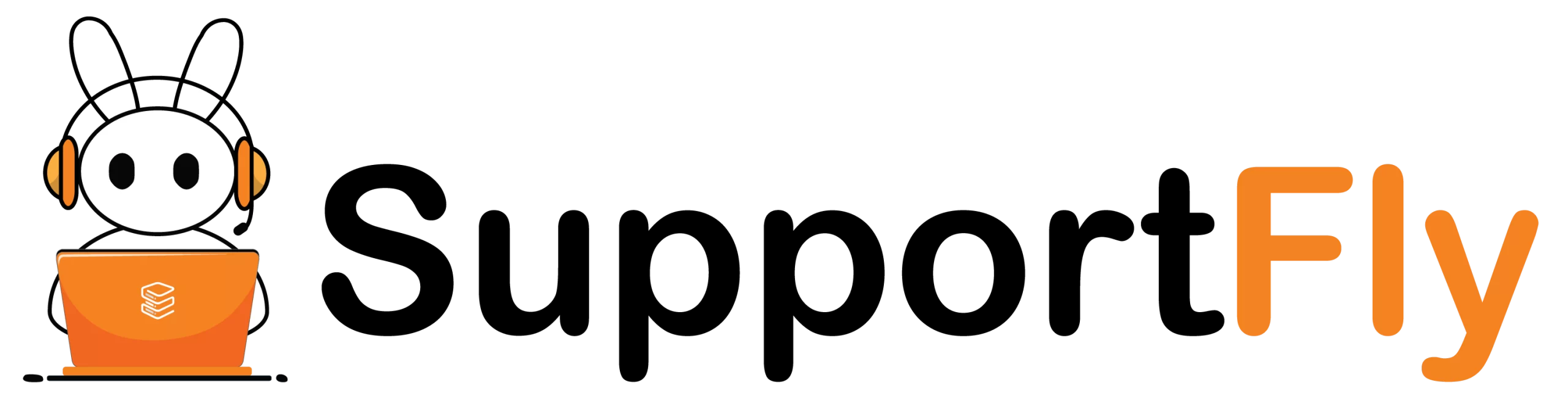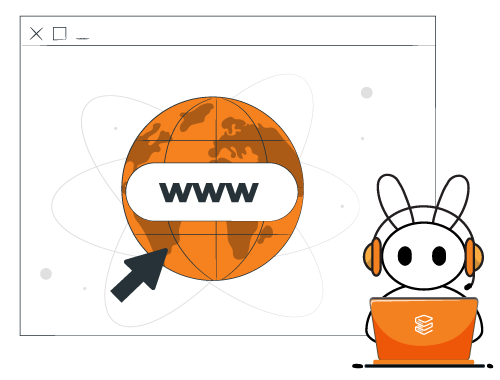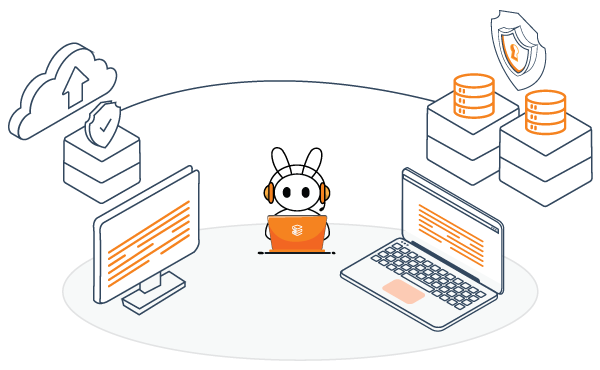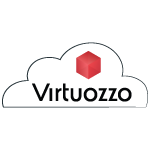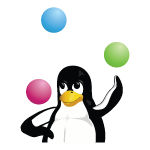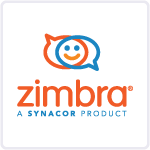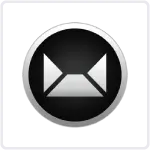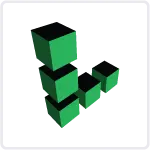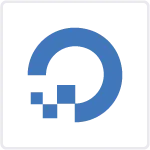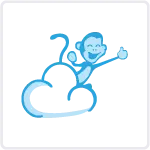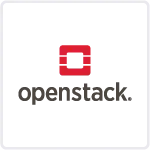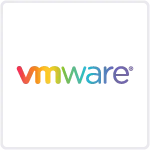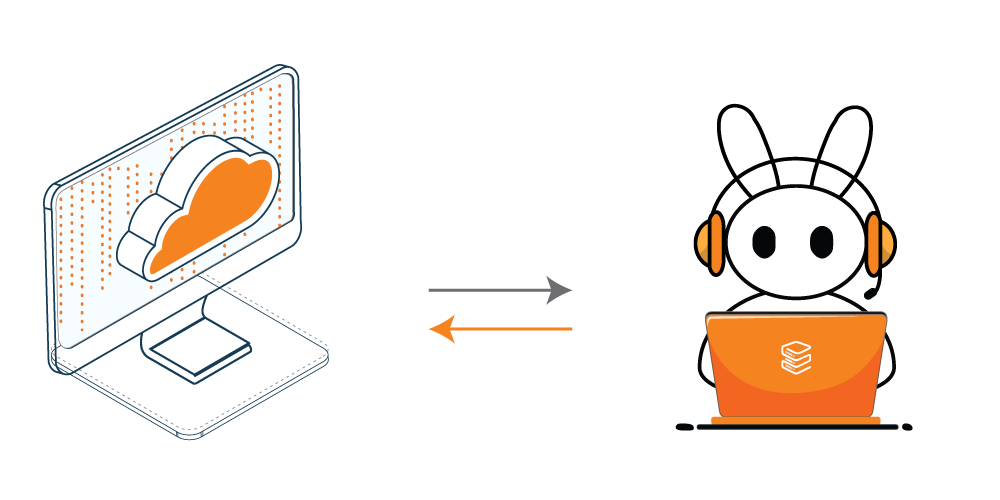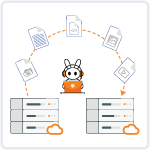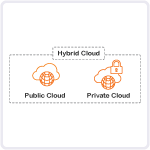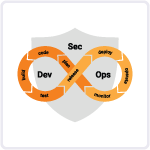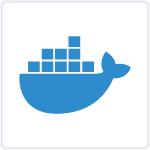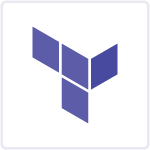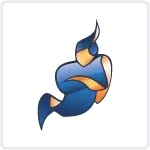OpenVZ is a powerful option for hosting providers and businesses looking to efficiently manage multiple, isolated Linux containers. Originating from Virtuozzo, a similar virtualization product by Parallels, Inc.,OpenVZ offers a distinct approach to creating and managing virtual private servers (VPS). In this blog, we will understand OpenVZ virtualization, its architecture, functionality, benefits, limitations, and typical use cases.
Table of Contents
What is OpenVZ Virtualization?
OpenVZ is an operating system-level virtualization technology based on the Linux kernel. Unlike other virtualization types such as full virtualization (VMware, VirtualBox) or paravirtualization (Xen), OpenVZ focuses on creating multiple, secure, isolated Linux containers on a single physical server. Each container acts like a standalone server, with its own processes, users, files, and network addresses, but shares the underlying hardware and OS kernel.
Key Features of OpenVZ
- Shared Kernel Architecture: All containers on an OpenVZ host share the same operating system kernel. This design reduces overhead and improves performance since only one kernel instance is in operation, regardless of the number of containers.
- Resource Management: OpenVZ allows for granular control over resources, including CPU, memory, network bandwidth, and disk space. The technology uses a set of parameters called “beancounters” to manage and allocate resources to each container, ensuring that activities in one do not adversely affect others.
- Rapid Provisioning: Containers can be created, modified, destroyed, and moved quickly, making it ideal for environments where dynamic scaling and flexibility are crucial.
- Live Migration: OpenVZ supports live migration of containers between physical servers without interruption, facilitating high availability and load balancing.
- Compatibility and Modularity: Since all containers use the same kernel, they must run the same or compatible Linux distributions. However, within this limitation, containers are highly customizable.
How Does OpenVZ Work?
The technical functioning of OpenVZ can be broken down into several components:
- Kernel: The OpenVZ kernel is a modified Linux kernel that includes additional functionality to support virtualization, isolation, and resource management.
- Templates: OpenVZ uses OS templates for rapid deployment of containers. These templates are essentially pre-configured file system images that include a basic OS setup, and they can be customized according to the needs.
- vzctl and vzlist Tools: These are command-line tools provided by OpenVZ for managing containers. vzctl is used to control the state of containers (start, stop, restart, etc.), and vzlist is used to list the existing containers.
- Resource Management: Each container in OpenVZ is allocated a certain amount of system resources, such as CPU time, system memory, disk space, etc. The VSwap or virtual swap technology allows more flexible memory allocation to avoid the overcommitment of resources.
Benefits of Using OpenVZ
- Efficiency and Scalability: Due to its shared kernel model, OpenVZ is incredibly resource-efficient, allowing a large number of containers on a single host without significant performance degradation.
- Cost-Effectiveness: OpenVZ requires fewer hardware resources compared to other virtualization technologies, which can lead to lower infrastructure costs.
- Ease of Management: With tools like vzctl, managing OpenVZ containers is straightforward, making it simpler for system administrators to handle large numbers of VPS instances.
Limitations of OpenVZ
- Kernel Sharing: Since all containers share the same kernel, a vulnerability in the kernel affects all containers. Additionally, this means that all containers must run a Linux OS that is compatible with the host kernel.
- Less Isolation: Compared to full virtualization solutions, the isolation in OpenVZ is somewhat less robust, particularly in the areas of security and performance.
- No Support for Non-Linux Operating Systems: OpenVZ can only virtualize Linux-based systems, not other OSes like Windows.
Typical Use Cases for OpenVZ
- Web Hosting: OpenVZ is popular among web hosting services due to its ability to host multiple customers on a single server efficiently and affordably.
- Development and Testing: Developers use OpenVZ for creating and destroying environments rapidly during the software development and testing phases.
- Educational Environments: Schools and universities utilize OpenVZ for providing students with individual Linux environments for learning and experimentation.
Conclusion
OpenVZ offers a specialized form of virtualization that is best suited for scenarios where Linux containers and resource efficiency are paramount. While it has its limitations, particularly in terms of OS diversity and kernel isolation, its benefits in cost-effectiveness, scalability, and ease of management make it a valuable tool in many contexts. For those considering a virtualization solution that leverages the power and flexibility of Linux, OpenVZ is certainly worth exploring.
FAQs
Q1. What is OpenVZ and how does it differ from other virtualization technologies?
OpenVZ is an operating system-level virtualization technology that allows a physical server to run multiple isolated Linux containers. Unlike full virtualization solutions like VMware or VirtualBox, which simulate entire hardware environments for virtual machines, OpenVZ shares the host’s Linux kernel across all containers. This makes it more resource-efficient but limits it to Linux environments and requires that all containers use a compatible Linux kernel.
Q2. Can OpenVZ containers run different Linux distributions?
Yes, OpenVZ containers can run different Linux distributions, but there’s a caveat: each distribution must be compatible with the kernel version of the host server. Since OpenVZ uses a shared kernel model, the kernel version dictates what distributions and their specific versions can be run inside the containers.
Q3. How does resource management work in OpenVZ?
OpenVZ provides detailed resource management using two main mechanisms: User Beancounters and Control Groups (cgroups). User Beancounters are used to allocate and monitor resources like memory and CPU per container, preventing any container from using more than its allocated share. Cgroups offer a more flexible and granular approach to resource management, including the ability to prioritize resources among containers.
Q4. Is OpenVZ suitable for production environments?
Yes, OpenVZ is suitable for production environments, especially in scenarios that demand high density and resource efficiency, such as web hosting. Its ability to quickly provision and manage a large number of containers makes it ideal for environments where scalability and cost-effectiveness are priorities.
Q5. What are the main security concerns with OpenVZ?
The main security concern with OpenVZ stems from its shared kernel architecture. Since all containers share the same kernel, a vulnerability in the kernel could potentially impact all containers on the host. Additionally, isolation in OpenVZ is not as robust as in full virtualization solutions, so it’s crucial to maintain strict security practices and keep the host system well-secured.
Q6. Can OpenVZ be used for hosting applications other than web services?
While OpenVZ is popular in the web hosting industry, its use is not limited to hosting web applications. OpenVZ can effectively host any Linux-compatible application that doesn’t require kernel modifications or specific kernel versions. This includes databases, email servers, and application servers, provided they can run on the Linux distribution supported by the host’s kernel.
Q7. How does OpenVZ handle backups and data recovery?
OpenVZ supports various backup and data recovery strategies that can be implemented using its command-line tools or third-party software. Administrators can perform live backups of containers without needing to shut them down, enabling efficient data protection and minimal downtime.
Q8. Are there any limitations regarding network configurations in OpenVZ?
OpenVZ offers flexible network configuration options, including the ability to assign multiple IP addresses to a container, configure custom routing tables, and manage bandwidth limits. However, since the network kernel is shared, certain advanced network functions that require kernel-level changes might not be supported.
Q9. How does live migration work in OpenVZ?
Live migration in OpenVZ allows a container to be moved from one physical server to another with minimal downtime. The process involves synchronizing the state of the container between the two servers, then switching over the operations to the new host. This feature is particularly valuable for maintaining service availability during hardware maintenance or load balancing.
Q10. Where can I find resources to learn more about managing OpenVZ containers?
The official OpenVZ website and its documentation are excellent starting points for learning how to manage OpenVZ containers. Additionally, numerous community forums, technical blogs, and tutorials provide valuable insights and practical guidance on OpenVZ management. Training courses and professional certifications are also available for those looking to deepen their expertise in OpenVZ virtualization.