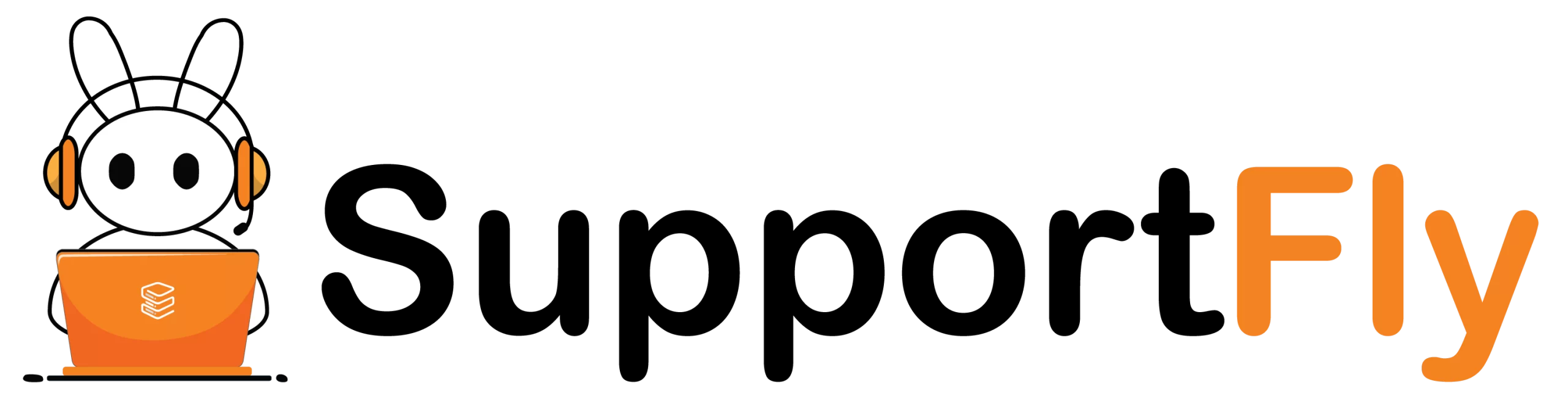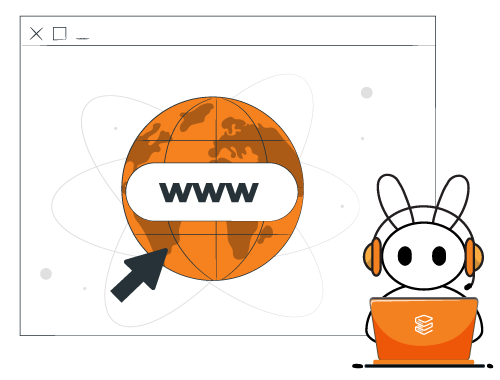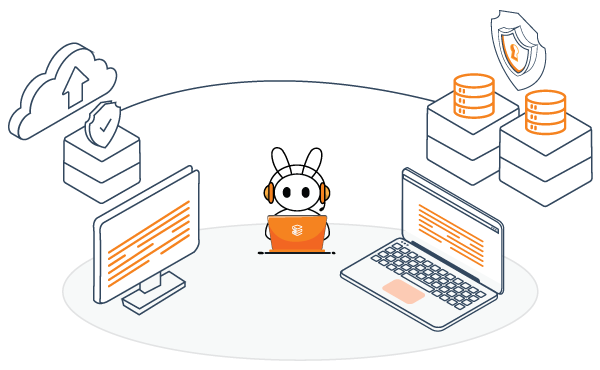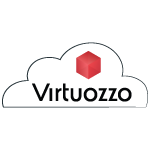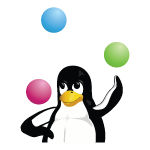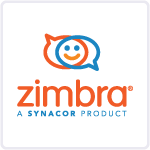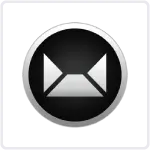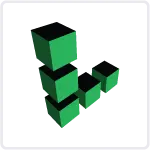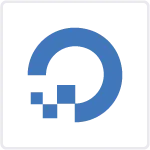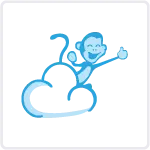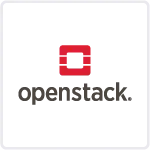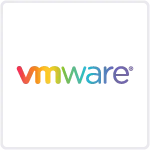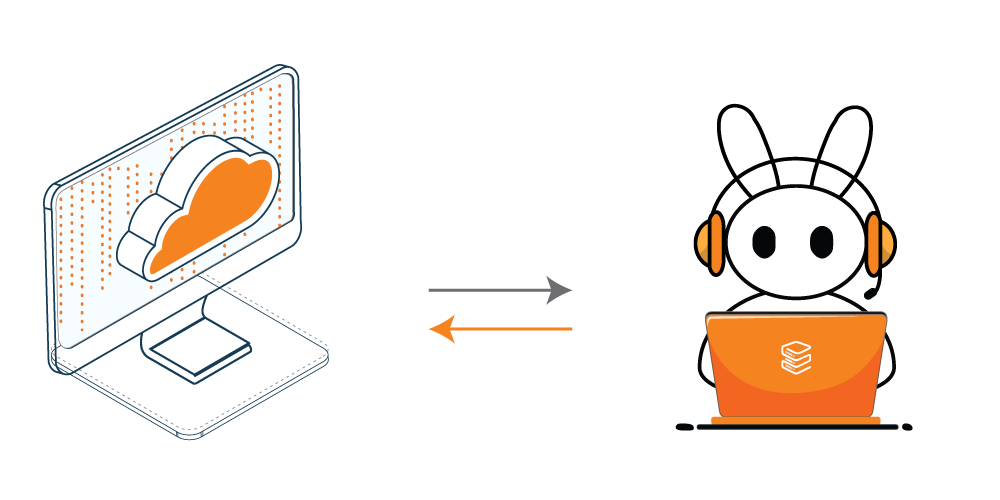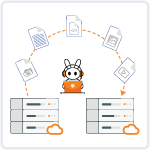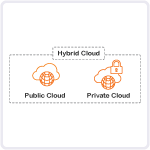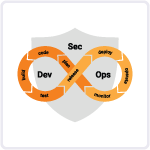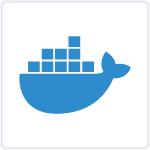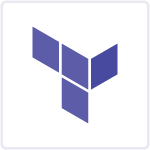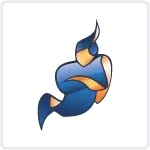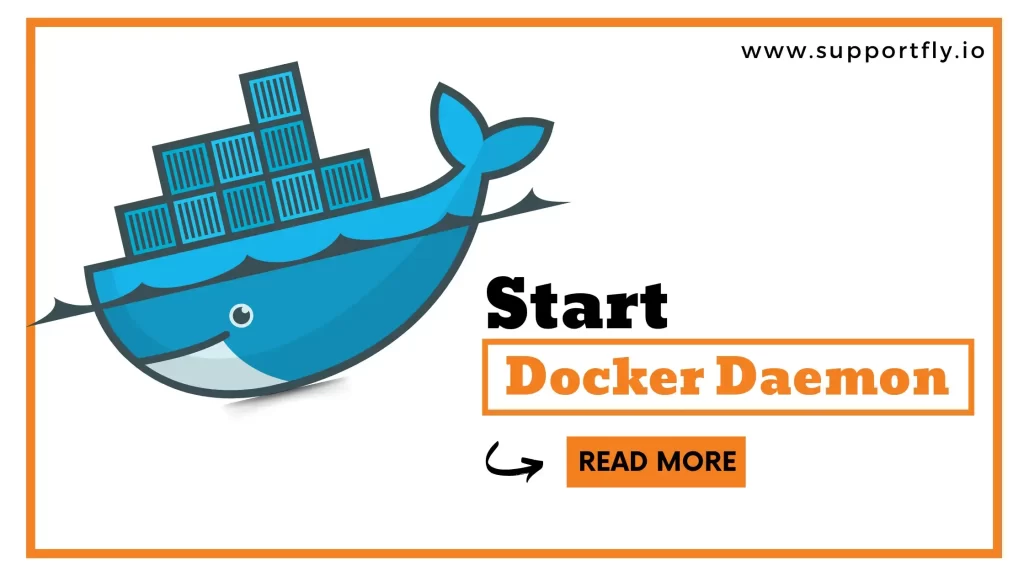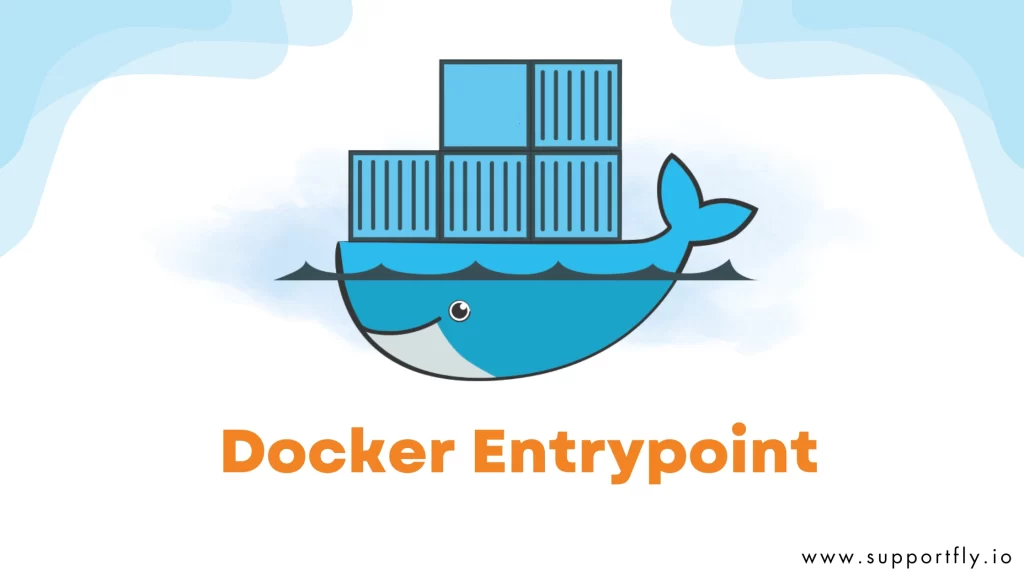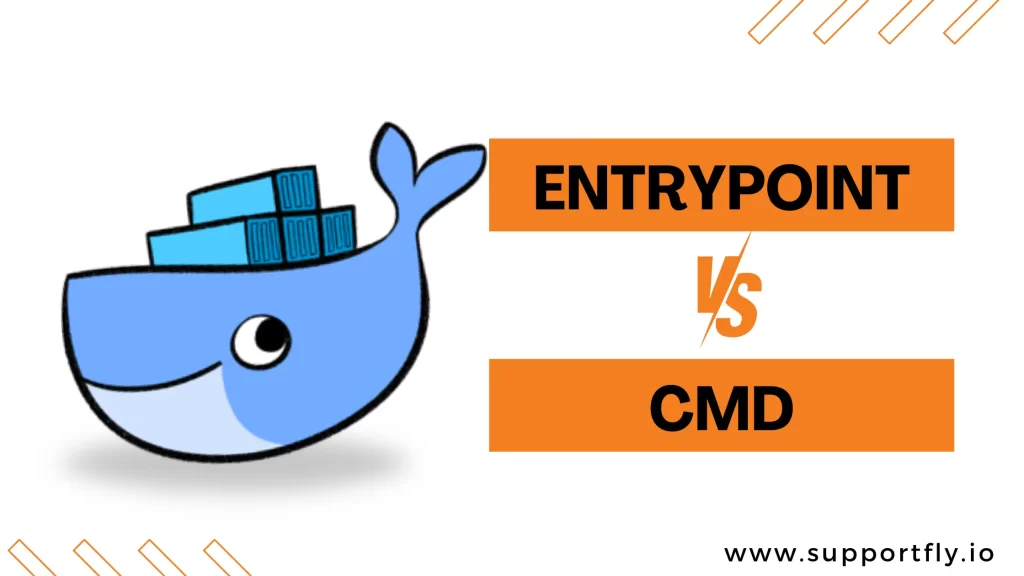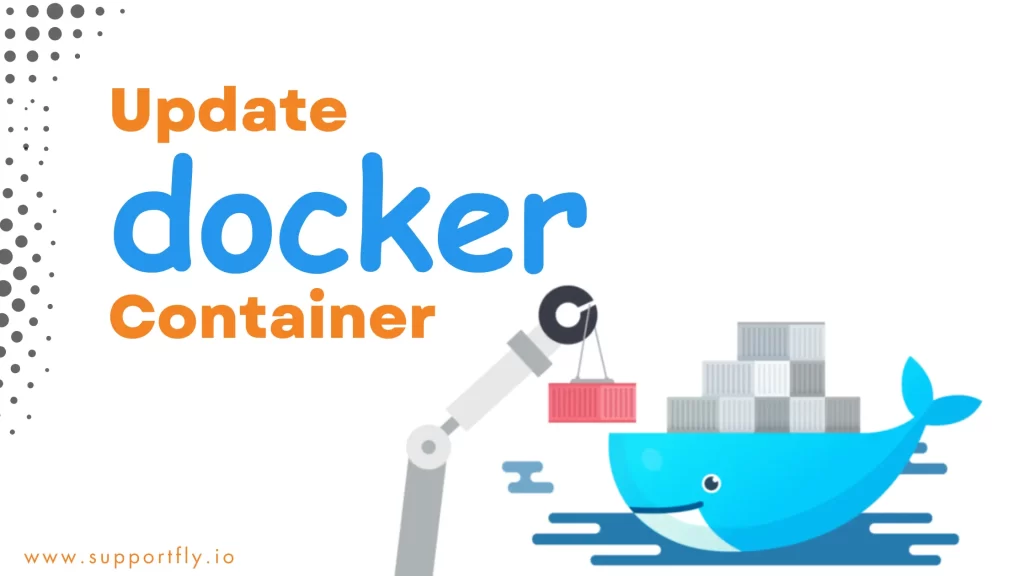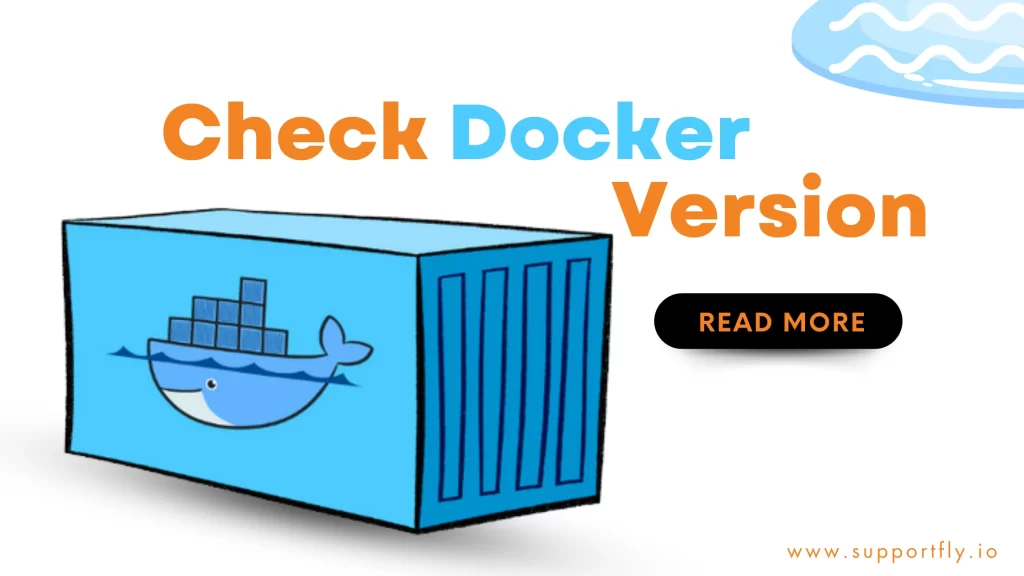Docker containers are lightweight and portable. They are easy to update, making them an ideal choice for modern application deployment. Regularly updating your containers is important. It will ensure that your applications remain secure, bug-free, and compatible with the latest features.
In this blog, we will try to answer how to update Docker container. We will tell you multiple methods to update Docker container. These methods range from pulling the latest image to implementing automated updates.
Table of Contents
What We need
Before we begin, ensure that you have the following:
- A working Docker installation.
- Basic knowledge of Docker commands.
- A Docker image that you want to update (e.g., my-app:1.0).
Read more: Our Blog Post On docker restart policy
Understanding Container Updates
Updating a container involves refreshing its underlying image or configuration. When you update docker container, you may be addressing one or more of the following:
- Software Updates: Updating the application code or dependencies within the container.
- Configuration Changes: Modifying environment variables, entry point commands, or other container settings.
- Base Image Updates: Updating the base image to incorporate security patches or new features.
Now, let’s explore different methods to update docker containers.
Method 1: Pulling the Latest Image
The simplest way to update a docker container is by pulling the latest version of the Docker image it’s based on. Here’s how:

This command fetches the most recent version of the image tagged as “latest” from your image repository (e.g., Docker Hub). You can then recreate the container using the updated image.
Also Check: Our blog post on how to start and stop docker container
Method 2: Building a New Image
If you have control over the Docker image’s source code, you can update the application within the image itself. Follow these steps:
- Modify your application code or dependencies.
- Build a new Docker image with an updated tag (e.g., my-app:2.0).
- Recreate your container using the new image:

This method allows you to update your application and its environment simultaneously.
Method 3: Using Docker Compose
Docker Compose simplifies the management of multi-container applications. To update a docker container defined in a Compose file:
- Edit your docker-compose.yml file to specify the desired image version.
- Run the following command:

Docker Compose will recreate containers with the updated image versions or configuration settings.
Also Read: Our blog post on ssh into docker container
Method 4: Automated Updates
For large-scale deployments, consider implementing automated update strategies:
- Continuous Integration/Continuous Deployment (CI/CD): Set up CI/CD pipelines to automatically build and deploy updated Docker images whenever changes are pushed to your source code repository.
- Container Orchestration Tools: Use container orchestration tools like Kubernetes or Docker Swarm to manage updates across multiple containers in a distributed environment.
Best Practices to Update Docker Container
To ensure smooth and secure updates, follow these best practices to update Docker container:
- Version Control: Tag your Docker images with version numbers and update version references in your configuration files.
- Backup: Before updating, back up container data and configurations to prevent data loss.
- Testing: Test updates in a staging environment to catch potential issues before applying them in production.
- Rollback Plan: Always have a rollback plan in case an update introduces unexpected problems.
Conclusion
It is a very crucial aspect of maintaining a secure and efficient application infrastructure to Update Docker containers. By following the methods and best practices mentioned above, you can keep your containers up to date. This will ensure your applications are both stable and secure. Regular updates not only enhance the performance of your containers but also contribute to the overall reliability of your application ecosystem.
If you are still facing any issues with docker, you can opt for our Docker consulting services. We will help you get the most out of Docker efficiently. Just click here to contact us and get started.
You can read more blogs about Docker that we’ve posted in our website’s blog section. We have covered all docker related topics extensively. Stay up to date and keep your containers running smoothly!