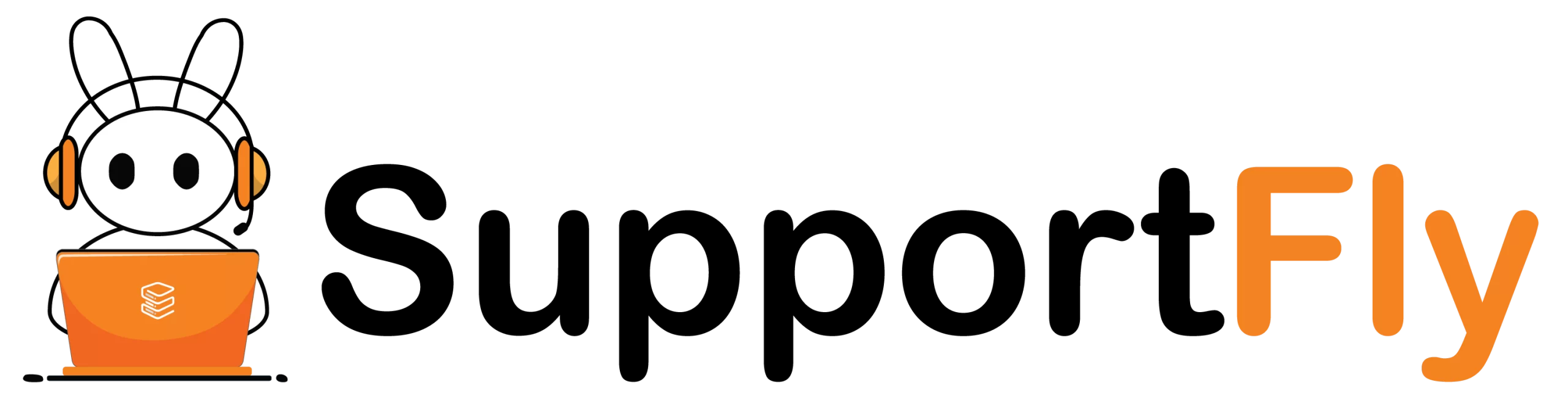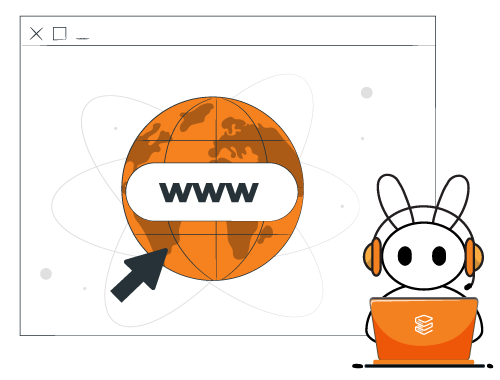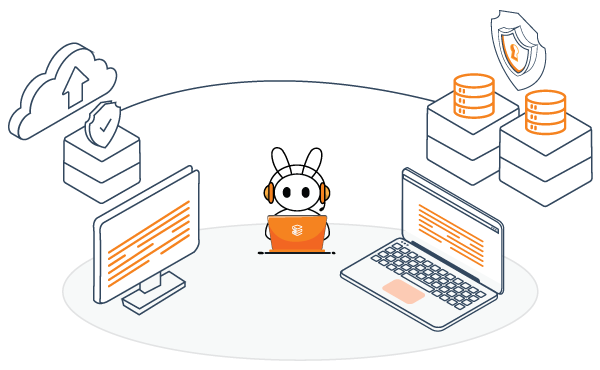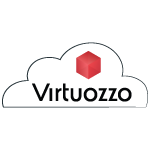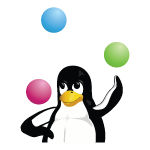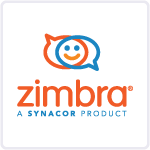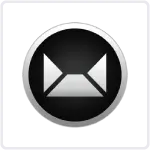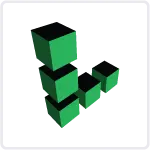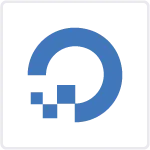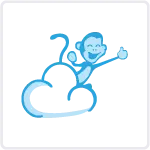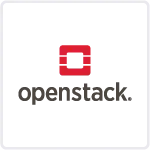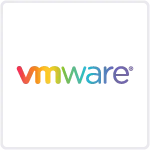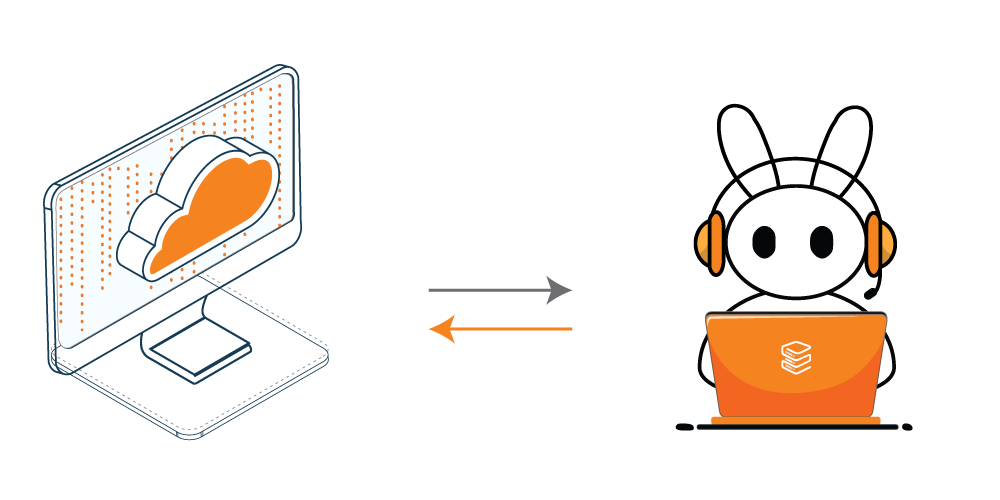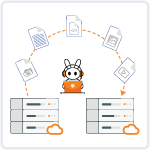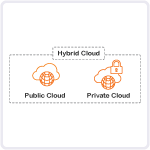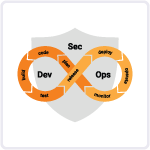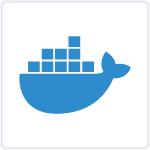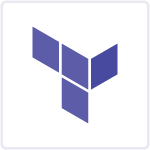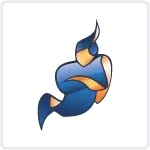cPanel stands out as a widely recognized web hosting control panel, facilitating website owners in the efficient management of their websites through a unified, web-based interface. cPanel has long been the go-to choice for many server owners and web hosts. However, for various reasons, there is a growing interest in businesses to explore cPanel alternatives.
In this detailed guide, we’re presenting a comprehensive list of cPanel alternatives. As part of our cPanel server management service, this blog is designed to help you discover the most fitting cPanel alternative for your business. By delving into the specifics of each option, you’ll develop a thorough understanding, empowering you to make an informed decision about the best fit for your needs.
Table of Contents
15 Best cPanel Alternatives in 2023
Here is the list of 15 best cPanel alternatives of 2023:
1. Froxlor
If you appreciate the open-source philosophy of WordPress and want to extend that ethos to your hosting control panel, Froxlor stands out as an excellent cPanel alternative.
Being GPL-licensed, Froxlor is not only free cPanel alternative to download but can be used on as many domains as you need. It goes a step further by allowing you to customize the interface, offering the possibility of creating a personalized backend for your users.
Froxlor comes packed with essential features:
- Different PHP Configurations: You can save various PHP configurations and use them on a per-domain basis.
- MySQL Database Management: Full functionality for managing MySQL databases.
- SSL Management: Secure Socket Layers (SSL) management, including the option to use free Let’s Encrypt certificates.
- Comprehensive Reporting: Detailed reports on HTTP, mail, and File Transfer Protocol (FTP) metrics.
- Extensive API: An extensive Application Programming Interface (API) that enables you to access Froxlor and extend its functionality.
While Froxlor is free, making it a cost-effective cPanel alternative, it’s essential to note that its feature set is more limited compared to cPanel. Nevertheless, for those prioritizing value and an open-source approach, Froxlor stands as a robust cPanel alternative.
2. SPanel by ScalaHosting
- SPanel stands out as a top-tier control panel, offering standard services along with robust security tools, automatic backups, and free website migration tools. Free with any Scala Hosting VPS plan, SPanel provides an attractive and user-friendly interface, making website configuration straightforward.
SPanel emerges as a noteworthy cPanel alternative, developed by Scalahosting, offering users complete control over their websites with a seamless and hassle-free customization experience.
Key Features:
- Easy-to-Use File Manager: SPanel prioritizes user-friendly products, providing an intuitive platform for effortlessly managing all website files from a centralized system.
- Single Click App Installer: With SPanel, users can install over 400 applications with a single click, ensuring a smooth and uninterrupted experience.
- Let’s Encrypt Integration: SPanel integrates with Let’s Encrypt, a nonprofit certificate authority, ensuring encrypted network communication for a secure and safe connection to your server.
- 24/7 Customer Support: SPanel goes the extra mile by offering round-the-clock customer support. If users encounter any issues with the control panel, they can connect with a dedicated technical support team available 24/7, providing on-demand solutions to problems.
Check Out: Our blog post on how to edit cname in cpanel
3. DirectAdmin
If you’re searching for a powerful cPanel alternative that comes with advanced hosting features and affordable prices, DirectAdmin is an excellent option. You even get a generous 60-day free trial to test it out.
DirectAdmin, a powerful cPanel alternative, boasts advanced hosting management features and competitive pricing. It provides information on hosting resource usage, databases, and domain status on the main dashboard. DirectAdmin covers a range of features, from basic domain and SSL management to email and advanced configuration tools. Plans cater to personal and business users with varying needs and start at affordable prices.
The user interface is super easy to use, and much better than cPanel. It’s straightforward and simple to find your way around. On the main dashboard, you can check your hosting resources, databases, and domain status. Links on the left lead you to additional features and advanced tools.
You’ll find everything from managing domains and SSL to handling emails and using RoundCube webmail. There are also cool advanced tools for customizing error pages, and setting up cron jobs, SSH keys, and other technical stuff.
DirectAdmin has a personal plan starting at just $5 a month, covering up to 20 domains. Business users, with plans ranging from $15 to $29 per month, get perks like free installation and support for more domains and users.
4. Control Web Panel (CWP)
Formerly known as CentOS Web Panel, now rebranded as Control Web Panel (CWP) due to the discontinuation of the CentOS Linux distro, this control panel remains exclusive to Linux and recommends CloudLinux and RedHat distros. With an extensive logging system, monitoring tools, and more, CWP offers a potent solution for sysadmins. While there’s a free version, the premium edition is affordable and provides additional support add-ons.
CWP provides a range of web server options, including Apache, Nginx, Varnish, LiteSpeed, and more. This diversity gives CWP flexibility and aligns it with modern server standards.
Considered a robust tool for system administrators, CWP offers:
- Extensive Logging System: Comprehensive logging capabilities for thorough server activity tracking.
- Monitoring Tools: Plenty of monitoring tools to help sysadmins keep a close eye on server performance.
In comparison to cPanel, CWP feels more powerful, although it may not be as adaptable to specific setups. While a free version of CWP is available with full features, users also have the option to choose its premium edition, which is reasonably priced, even with support add-ons. Pricing is highlighted as a significant strength compared to cPanel, which is often considered a weak point.
5. Cloudways:
Cloudways, a managed cloud hosting platform, offers an intuitive dashboard for installing multiple PHP web apps. Partnered with major cloud providers like AWS, Google Cloud, and DigitalOcean, Cloudways provides features such as server cloning, auto-healing managed cloud servers, SSH and SFTP access, and built-in advanced caches for improved website speed and performance.
Key Highlights:
- Best Managed Cloud Hosting for WordPress: Cloudways is recognized for its excellence in managed cloud hosting, particularly for WordPress websites.
- Flexible Platform for Custom PHP Server Deployments: Users have the flexibility to customize PHP server deployments according to their specific requirements.
- Customer Support: Cloudways offers customer support through email and contact forms, ensuring assistance when needed.
- Free Trial: Users can explore the platform with a 3-day free trial, allowing them to experience its features before committing.
- Server Cloning and Scaling: Cloudways enables the cloning or scaling of servers for efficient management.
- Auto-healing Managed Cloud Servers: The platform provides auto-healing capabilities for managed cloud servers, enhancing reliability.
- SSH and SFTP Access: Users have access to SSH (Secure Shell) and SFTP (Secure File Transfer Protocol) for secure server interactions.
- Staging Feature: Cloudways facilitates testing of apps with a unique staging feature, allowing users to assess applications before making them live.
6. ISPmanager:
ISPmanager, developed by the Cyprus company ISPmanager LTD, is an accessible server and website control panel designed to work seamlessly with VPS, Cloud, Dedicated servers, and is well-suited for providing shared hosting solutions.
Key Features:
- CMS Auto Installation and Website Management: ISPmanager simplifies content management system (CMS) installation and provides robust tools for effective website management.
- Multi-Version Support: Users can handle different versions of PHP, Python, and Node.js for each website, ensuring flexibility and compatibility.
- File Management: The platform offers the ability to upload files via FTP or through a built-in file manager, facilitating easy file handling.
- Docker Container Creation: ISPmanager allows users to create Docker containers from local or remote repositories, enhancing containerization capabilities.
- Web Server Management: Users can manage web servers, including Nginx, Apache, and OLS (OpenLiteSpeed), ensuring comprehensive control over server configurations.
- DNS Management and Corporate Emails: The platform provides DNS management features and the ability to create corporate emails, streamlining communication.
- SSL Certificate Management: ISPmanager enables the management of SSL certificates, including the auto-issuing of Let’s Encrypt certificates for enhanced security.
7. Plesk
If you’re in search of a compelling Windows hosting cPanel alternative, Plesk stands out as an excellent choice. It is compatible with both Windows and a wide range of Linux distributions, albeit at a slightly higher cost.
Plesk is a widely used web hosting application that enables administrators to set up reseller accounts, websites, and email accounts through a web-based interface. It provides a centralized control panel, compatibility across platforms, a secure toolkit for WordPress, SSH access on VPS, expandability with over 100 extensions, and robust site and server security.
While the user interface may appear cluttered at times, Plesk’s rich feature set and strong customer support make it a compelling option for users seeking a reliable and feature-rich hosting control panel.
Check Out: Our blog post on whm vs cpanel
Key Features:
- Cross-Platform Availability: Plesk is compatible with Windows and various common Linux distributions, providing versatility in hosting environments.
- Robust Management Tools: The platform offers a comprehensive set of management tools, allowing users to easily monitor and control their websites through the Domains panel.
- Extension Capabilities: In case you encounter a specific requirement not covered by default features, Plesk allows users to add a variety of extensions for additional functionality.
- Customer Service Excellence: Plesk boasts excellent customer service with 24/7/365 support available through phone, online ticket submission, and live chat, ensuring prompt assistance when needed.
- Affordable Plans: Plesk offers a range of plans, and the lowest tier caters to 10 domains with an approximate cost of $11 per month on an annual basis.
8. Cyberpanel
If you’re in search of a free control panel that streamlines the setup of a LiteSpeed web server environment, CyberPanel is an excellent choice. It offers a range of impressive features designed to enhance website management, making it a seamless experience. Notably, it excels in compatibility with VPS servers, providing flexibility for various hosting needs.
CyberPanel emerges as a robust and user-friendly cPanel alternative, especially for those seeking a free solution that excels in LiteSpeed web server environments. Its feature-rich nature, unlimited app installations, and VPS compatibility contribute to making it a valuable choice for website management.
Key Features:
- Single-Click App Installer: CyberPanel simplifies the installation of applications by providing a convenient single-click app installer. This feature allows users to effortlessly install any desired application with just a click, saving time and effort.
- LiteSpeed Cache Plugins: Tailored for LiteSpeed web server, CyberPanel comes equipped with LiteSpeed cache plugins. These plugins play a crucial role in boosting loading speed, providing an enhanced user experience by optimizing website performance in the user’s browser.
- Unlimited App Installation: CyberPanel sets itself apart by offering the freedom of unlimited app installations. Users are not restricted in the number of applications they can install, providing flexibility and scalability for diverse website needs.
- VPS Server Compatibility: CyberPanel is seamlessly compatible with VPS servers, making it an ideal choice for users leveraging virtual private servers for their hosting requirements.
- User-Friendly Interface: The control panel boasts a user-friendly interface, ensuring that both beginners and experienced users can navigate and utilize its features with ease.
9. Aapanel
Aapanel is a free hosting control panel designed for managing web servers. With an easy-to-use GUI-driven interface, Aapanel is suitable for VPS, Cloud, and Dedicated hosting. It offers features like website, FTP, database, and Docker management, Python project management using an online Aapanel editor, and support for CentOS, Debian, and Ubuntu.
AaPanel stands out as a popular choice, particularly in Asian regions, and it’s poised to make a mark on Western servers. As a free cPanel alternative and open-source solution, AaPanel packs a plethora of features that make it well-suited for managing networks with a few servers.
Key Features:
- Versatile Environment Support: aaPanel offers a range of environment options, providing users with flexibility in choosing their preferred setups. It supports not only Apache and Nginx but also OpenLiteSpeed, offering diverse server environment choices.
- Comprehensive Database Support: While MySQL support is standard, aaPanel goes a step further by including support for MongoDB, catering to users with preferences for NoSQL solutions.
- Dedicated Plugins: aaPanel features dedicated plugins that enhance its functionality. These plugins cover Java and Python project managers, a PostgreSQL manager, DNS management tools, and more. Additionally, cloud storage integration is facilitated through a plugin, allowing users to choose from platforms like Amazon S3 and Google Cloud.
- One-Click Deployments: Simplifying the deployment of popular applications, aaPanel provides one-click deployment options for well-known platforms such as WordPress, Joomla, Drupal, Laravel, and Roundcube. This streamlines the process of setting up and managing various applications on your server.
- Free and Open-Source: Similar to other open-source cPanel alternatives, aaPanel is free to download and use. This accessibility makes it an attractive option for users seeking a feature-rich control panel without the associated costs.
- User-Friendly Interface: aaPanel boasts a user-friendly interface, ensuring that users, regardless of their expertise levels, can navigate and utilize its features with ease.
10. VestaCP
VestaCP distinguishes itself by prioritizing simplicity and ease of use, offering users a clear and intuitive one-bar interface that facilitates easy navigation. The design philosophy centers on user-friendly elements, ensuring a straightforward experience for individuals managing web hosting environments.
While maintaining simplicity as a core principle, VestaCP acknowledges the importance of security and design. The inclusion of server health monitoring, emphasis on good design practices, and responsive development demonstrate Vesta CP’s commitment to providing users with a reliable and user-friendly hosting control panel.
Key Features:
- Simplified Interface: Vesta CP’s interface is designed with simplicity in mind, featuring a one-bar layout that streamlines navigation. This design choice contributes to an uncomplicated and user-friendly experience for individuals, regardless of their level of expertise.
- Server Health Monitoring: The control panel includes server health monitoring functionality, presenting users with graphical representations such as graphs. This monitoring capability aids in resource management, allowing users to track and assess the performance of their server easily.
- Emphasis on Design: VestaCP places importance on good design practices, enhancing the visual appeal of the control panel. This emphasis on design contributes to a more engaging and aesthetically pleasing user experience.
- Security Measures: Addressing past security concerns, VestaCP has proactively incorporated enhanced security features. Notably, the implementation of enforced SSH keys adds an additional layer of security to the control panel, contributing to a more robust and secure hosting environment.
- Responsive Development: VestaCP is actively developed and maintained, ensuring that users benefit from ongoing improvements, updates, and security enhancements. Regular development activities contribute to the overall stability and reliability of the control panel.
11. Ajenti
Ajenti stands out as a free cPanel alternative and lightweight control panel designed and actively maintained by a team of web developers and server administrators. With a focus on simplicity and efficiency, Ajenti provides users with a straightforward interface for remote server management.
Key Features:
- Lightweight and Supportive: Ajenti is intentionally lightweight, offering users a nimble and supportive control panel. This emphasis on efficiency makes it an appealing choice for users who prefer a streamlined approach to server management.
- Secure Server Management: Ajenti provides a secure platform for managing Linux servers. Users can perform various tasks remotely, including file management, web terminals, text editing, and more. The inclusion of a firewall configuration tool within the panel enhances security.
- Configuration Adjustments: The tool works seamlessly with existing configurations, making necessary adjustments in server management without causing harm or overwriting files or configurations. This approach ensures that users’ systems remain intact during the management process.
- Python and JavaScript Extensibility: Ajenti supports extensibility through Python and JavaScript, allowing users to customize and enhance the functionality of the control panel based on their specific requirements.
- Intuitive Interface: Ajenti features an intuitive and responsive interface, making it user-friendly for individuals with varying levels of technical expertise. The simplicity of the interface contributes to an efficient user experience.
- Efficient Resource Consumption: Ajenti is designed to consume fewer hardware resources over the long term, making it suitable for environments where resource efficiency is a priority.
12. Virtualmin
Virtualmin emerges as a powerful cPanel alternative built on top of Webmin and released under the GPL (General Public License). Known for its clean dashboard, extensive sysadmin tools, and flexible domain account management, Virtualmin provides users with a feature-rich control panel solution.
Key Features:
- Clean Dashboard with Customization: Virtualmin’s dashboard offers a clean and intuitive interface that users can customize based on their preferences.
- Virtual Servers Management: In Virtualmin, domain accounts are referred to as “virtual servers.” Users can efficiently manage virtual servers and delegate administration to specific users.
- User Management: Virtualmin provides various options for managing accounts on a per-user basis, enhancing flexibility in user administration.
- Automated Updates: The platform uses system-standard package repositories, allowing users to automate updates quickly and efficiently.
- Command Line and Interface Options: Users have the choice between using the command line or the interface, providing flexibility in server management.
- Extensibility: Virtualmin supports extensions using applications and scripts for approximately 100 different products, allowing users to tailor the platform to their specific needs.
- Cloud Integration: Integration with the cloud is included out of the box, enabling users to set up cloud storage with providers such as Amazon S3, Dropbox, Google Cloud, Rackspace, and more.
- Two Versions: Virtualmin offers two versions – the free GPL version and a professional version. The GPL version provides robust features, while the professional version adds further capabilities and support.
- Reasonable Pricing: The professional version of Virtualmin is priced at around $20–25 per month, offering reasonable pricing for users seeking additional features and support.
13. ZPanel
ZPanel positions itself as a free and open-source control panel designed to replicate features found in cPanel. With functionalities spanning email hosting, file management, and database management, ZPanel offers users a familiar interface and the flexibility to operate on various operating systems.
ZPanel emerges as a free and open-source cPanel alternative, replicating its features and providing users with a familiar interface. With compatibility across various operating systems, support for multiple domains, and a focus on security, ZPanel caters to users seeking a cost-effective solution for web hosting management. However, its suitability for high-security projects may be limited due to the absence of information encryption.
Key Features:
- Free and Open Source: ZPanel is freely available and open-source, allowing users to access its features without incurring costs.
- Email Hosting: The platform provides email hosting capabilities, enabling users to manage their email accounts effectively.
- File and Database Management: ZPanel encompasses file and database management features, offering users control over their website’s files and databases.
- Compatibility Across Operating Systems: ZPanel is designed to work across various operating systems, providing users with flexibility in choosing their server environment.
- Multi-Domain Hosting: Users can host multiple domains on a single server, facilitating efficient management of diverse websites.
- Security Focus: ZPanel aims to provide secure web hosting systems to end-users, emphasizing security as a core aspect of its design.
- Cross-Platform Support: ZPanel can be utilized on both Windows and Linux operating systems, extending its compatibility to a broader range of servers.
- NGINX Support: The platform offers support for NGINX, a web server known for its performance and scalability.
- Reliable Support: ZPanel is noted for providing reliable support to users, assisting them in navigating and utilizing the control panel effectively.
Also Check: Our Blog Post On plesk alternative
14. OviPanel
OviPanel emerges as a versatile cPanel alternative, catering to web hosting needs across platforms such as ProLinux, Web, Self-Hosted, Windows, and Mac. With a focus on enhanced security features, OviPanel aims to protect websites from various potential attacks.
OviPanel presents itself as a comprehensive solution for web hosting management, offering a range of features focused on security, flexibility, and ease of use. From one-click SSL installation to support for multiple databases and switchable web servers, OviPanel caters to the diverse needs of users seeking an cPanel alternative. Its user-friendly interface and support for extensions further contribute to its appeal in the web hosting management landscape.
Key Features:
- One-Click SSL Installation: OviPanel simplifies the SSL installation process, allowing users to implement SSL security with a single click.
- Mail Account Limits: Users can set limits for mail accounts, regulating the number of emails they can send per day, enhancing control and security.
- Multi-Database Support: OviPanel offers support for multiple databases, providing flexibility in managing diverse database requirements.
- Switchable Web Servers: The platform enables users to switch between different web servers based on their preferences, supporting options like Apache with Varnish, NGINX, and Apache.
- Log Viewer Interface: Users can check various server logs through the log viewer interface, facilitating efficient monitoring and troubleshooting.
- Unlimited Account Creation: OviPanel allows the creation of an unlimited number of accounts, accommodating scalability and diverse hosting needs.
- User-Friendly Interface: The control panel features a user-friendly interface, enhancing ease of navigation and management for users.
- Extensions Support: OviPanel supports multiple extensions, providing users with additional functionalities and options to customize their hosting environment.
- Search Options: The platform incorporates search options, aiding users in quickly locating specific features or settings within the control panel.
15. InterWorx
InterWorx emerges as a robust commercial cPanel alternative, offering a comprehensive solution with distinct components for server management and user control. Comprising NodeWorx for server management and SiteWorx for user control, InterWorx provides a feature-rich, scalable, and easy-to-use platform.
InterWorx presents itself as a comprehensive and scalable commercial cPanel alternative, catering to users seeking robust server and user management features with a straightforward pricing structure.
Key Features:
- Firewall Rules Management: NodeWorx includes tools for managing firewall rules, enhancing server security.
- Database Management: Users can efficiently manage databases through NodeWorx, ensuring seamless data management.
- Virus Protection: The platform incorporates virus protection features to safeguard server integrity.
- Comprehensive Server Control: NodeWorx offers a wide range of server control tools, contributing to efficient server administration.
- Domain Configuration: SiteWorx enables users to configure domains, streamlining the setup and management process.
- Statistics Viewing: Users can access and view statistics related to their websites and server usage.
- Application Installation: SiteWorx facilitates the installation of various applications and software, enhancing flexibility.
- User-Friendly Interface: The user control panel features a user-friendly interface for easy navigation and management.
- Multiple Admin and User Accounts: InterWorx allows the creation of multiple admin and user accounts, providing flexibility in user management.
- Clustering Technology: Leveraging clustering technology, InterWorx enhances scalability and supports the efficient management of multiple servers.
- Pricing Model: InterWorx offers a straightforward pricing model. A single VPS license is priced at $7.50 per month, allowing hosting for a near-unlimited number of domains.
Conclusion
While cPanel remains a popular choice for web hosting control panels due to its extensive features and functionality, recent changes in pricing have prompted users to seek cPanel alternatives. In fact, the new pricing makes the downsides of cPanel more noticeable.
In this blog, we’ve talked about 15 cPanel alternatives and explained why they’re good choices. While cPanel is still used by many, most businesses are starting to prefer other options. If you want to know more about cPanel and cPanel alternatives or check out our services, feel free to reach out anytime. We’re here 24/7 to help with any questions you might have.