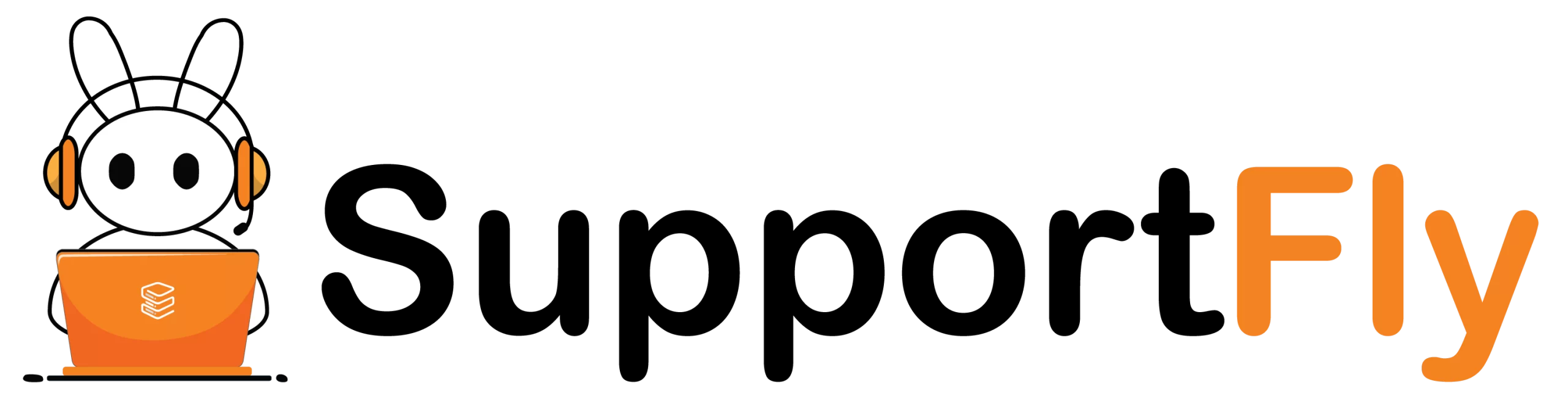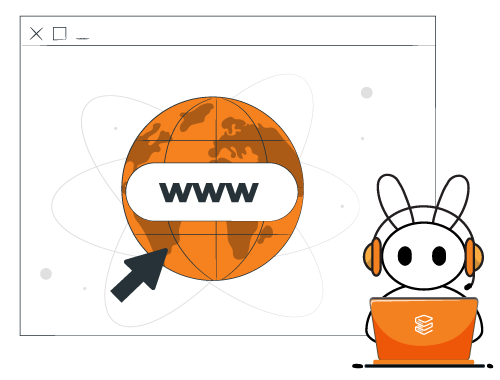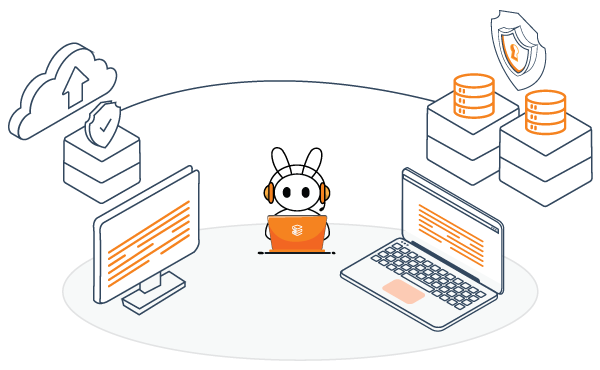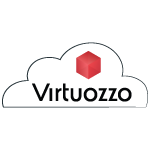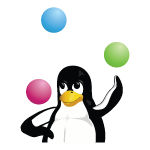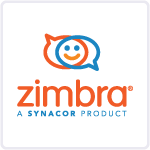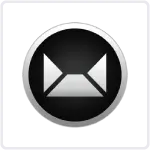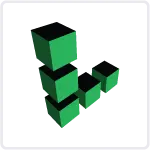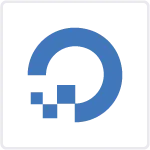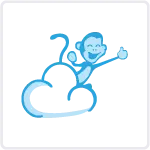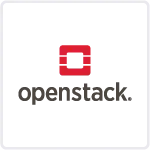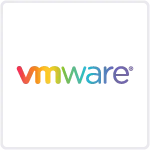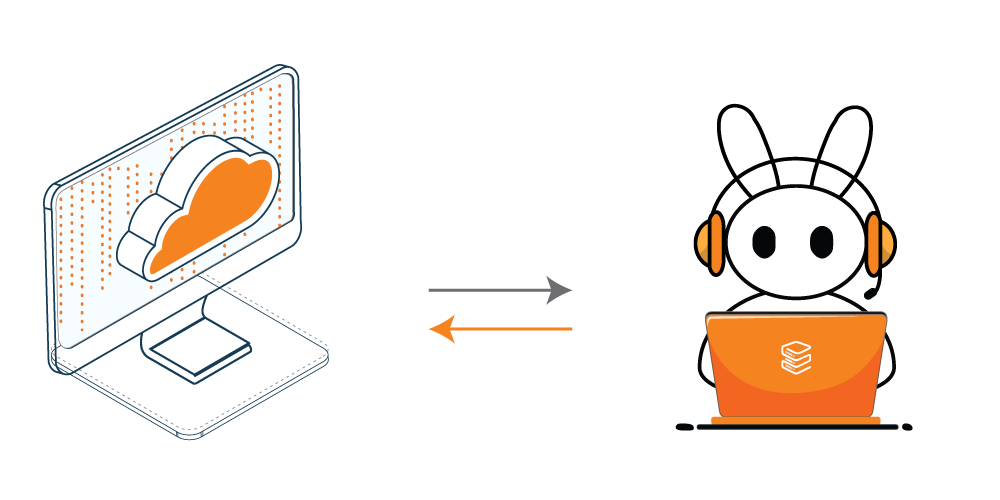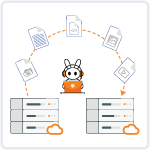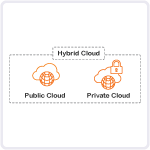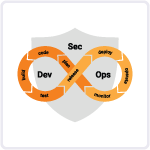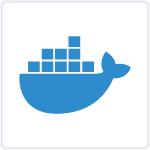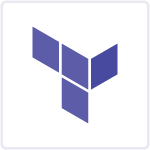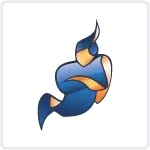When it comes to choosing the best server for the business, we always get confused among cpanel or Plesk. Both provide a wide range of benefits. With this blog, we are going to explore the difference between cpanel vs plesk and how they work. This blog is a part of our CPanel Server Management, through which we’re providing a comprehensive guide on differences between Plesk vs cPanel.
Web hosting control panels play a pivotal role in managing websites and server configurations. Among the most popular control panels are cPanel and Plesk. While both serve the same fundamental purpose, they come with distinct features and interfaces. With this blog, we’ll delve into the differences between Plesk vs cPanel, helping you understand which one might be the better choice for your web hosting needs. Read this blog to get a better understanding of each one.
Table of Contents
What is cPanel?
cPanel is a web-based control panel used for managing websites and web hosting servers. It provides a user-friendly interface and a suite of powerful tools for website owners, server administrators, and hosting providers to simplify the management of various aspects of web hosting. cPanel is primarily associated with Linux-based hosting environments and offers a wide range of features.
- Website Management: Users can easily manage files, create and manage databases, set up subdomains, and install various web applications like WordPress.
- Email Management: cPanel allows users to create email accounts, set up email forwarding and autoresponders, and manage spam filters.
- Domain Management: Users can add, park, or redirect domains, as well as manage domain-specific settings.
- Security: It offers various security tools, including SSL certificate installation, IP blocking, and directory password protection.
- Backup and Restore: Users can create backups of their websites and databases, ensuring data recovery in case of issues.
What is Plesk?
Plesk is a web hosting control panel that provides a user-friendly interface and a set of tools for managing web hosting servers, websites, and various hosting-related services. It is similar in function to cPanel but is often associated with both Linux and Windows hosting environments. Plesk offers a wide range of features and functions that make it easier for website owners, server administrators, and hosting providers to manage their hosting infrastructure. Here are some key aspects of Plesk:
- Multi-Platform Support: Plesk supports both Linux and Windows servers, making it a versatile choice for hosting providers and users who need compatibility with different server environments.
- Website Management: Users can easily manage their websites, including creating and modifying files, databases, and various web applications like WordPress.
- Email Management: Plesk allows users to create and manage email accounts, set up email forwarding and autoresponders, and implement spam protection.
- Security: It provides security features such as SSL certificate management, firewall configuration, and the ability to manage user permissions.
- Backup and Restore: Plesk offers backup and restore functionality, helping users safeguard their data and recover from potential issues.
Now, let’s look at the major difference between Plesk vs cPanel.
Check Out: Our blog post on cpanel alternatives
Difference between Plesk vs Cpanel
The User Interface
One of the most apparent differences between Plesk vs cPanel is their user interfaces.
cPanel: Known for its simplicity and ease of use, cPanel provides an intuitive dashboard that includes all the essential features and tools. Its layout is straightforward and can be quickly navigated by users, regardless of their technical expertise.
Plesk: Plesk, on the other hand, offers a more modern and visually appealing interface. Its interface is organized into a clean and user-friendly design. This can be especially beneficial for users who prefer a more aesthetically pleasing environment.
Supported Platforms
The platforms that Plesk vs cPanel are compatible with can significantly influence your hosting choice.
cPanel: Historically, cPanel has been usually associated with Linux-based servers. While it has made efforts to expand its offerings, Linux remains its primary domain.
Plesk: Plesk, on the other hand, is known for its versatility. It supports both Linux and Windows servers, making it a preferred choice for those with mixed hosting environments or those specifically requiring Windows hosting.
Supported Features
The feature set that each control panel offers can greatly impact your hosting experience.
cPanel: cPanel is revered for its extensive features and functionalities. It provides a wide array of tools for tasks like email management, database administration, domain management, and one-click application installations. Its robust ecosystem of add-ons and plugins enhances its functionality.
Plesk: Plesk offers a similarly impressive feature set. It is known for its strong security features and supports various programming languages, making it a valuable choice for developers. It also simplifies WordPress and website management tasks.
Pricing Models
The pricing structure of Plesk vs cPanel can vary, impacting your hosting budget.
cPanel: cPanel uses a per-account licensing model. Hosting providers typically pay a fee based on the number of accounts they need to manage. This model can lead to higher costs for hosting providers with many accounts.
Plesk: Plesk uses a more flexible pricing model. It offers both a per-server and a per-website licensing model. For smaller hosting providers or those with few accounts, this can be a more cost-effective solution.
Customization and Integration
Both cPanel and Plesk offer opportunities for customization and integration into your existing infrastructure.
cPanel: While cPanel provides a range of customization options, it primarily relies on its extensive ecosystem of third-party applications and plugins for customization. This can be an advantage for users who wish to add specific functionalities to their control panel.
Plesk: Plesk is designed with a focus on extensibility and offers numerous extension options directly from its interface. It has an Application Vault where users can explore and install various extensions, making it convenient for users looking for specific integrations.
System Requirements
Your choice between Plesk vs cPanel may also depend on the system requirements of your server.
cPanel: cPanel is renowned for its resource efficiency, making it an excellent choice for servers with limited resources. It can run smoothly on servers with lower hardware specifications.
Plesk: Plesk is slightly more resource-intensive compared to cPanel. It may require servers with higher specifications to ensure optimal performance. This is an essential consideration when choosing between the two.
Security
Security is a critical aspect of any hosting control panel. Both Plesk vs cPanel prioritize security but employ different approaches.
cPanel: cPanel has an exceptional security track record. It provides tools for setting up firewalls, monitoring server security, and handling SSL certificates. Additionally, cPanel has a robust security center to help identify and mitigate potential threats.
Plesk: Plesk is equally committed to security. It offers security tools and extensions to protect your server and websites. Its focus on security, particularly for Windows servers, makes it a strong choice for users who require top-tier protection.
Check Out: Our blog post on what is plesk
Support and Community
Receiving adequate support and accessing a helpful community can be invaluable when using a control panel.
cPanel: cPanel offers excellent customer support, along with extensive documentation and a user forum where you can seek help from other users. It has a significant user base and an abundance of resources.
Plesk: Plesk also provides robust customer support and has an active community that can assist users. Its documentation is comprehensive and user-friendly, making it easier for beginners to get started.
Difference between Plesk vs cpanel (Table)
| Aspect | cPanel | Plesk |
| User Interface | Simple and intuitive interface. User-friendly design. | Modern and visually appealing layout. |
| Supported Platforms | Historically associated with Linux. | Supports both Linux and Windows. |
| Supported Features | Extensive feature set. Wide array of tools. | Strong security features and developer support. |
| Pricing Models | Per-account licensing, potentially costly for many accounts. | Flexible pricing with per-server or per-website options. |
| Customization & Integration | Relies on a vast ecosystem of third-party apps and plugins. | Offers an Application Vault for direct integrations and extensions. |
| System Requirements | Resource-efficient, suitable for servers with limited resources. | Slightly more resource-intensive, requires higher-spec servers. |
| Security | Strong focus on security with tools for firewalls, SSL certificates, and a security center. | Emphasizes security, especially for Windows servers. |
| Support and Community | Excellent customer support, user forum, and abundant resources. | Solid customer support, active user community, and user-friendly documentation. |
Conclusion:
In the world of web hosting control panels, cPanel and Plesk stand out as two prominent choices, each with its unique strengths and features. Your decision should be based on a careful evaluation of your hosting needs and priorities. Whether you opt for the user-friendly simplicity of cPanel or the versatile and visually appealing Plesk, both control panels offer robust tools for managing your web hosting environment. By understanding the key differences outlined in this blog, you’ll be better equipped to make the right choice for your hosting journey.
With this blog, we helped you to understand the differences between plesk or cpanel in detail. We hope you’ve got what you’re expecting. If you find it helpful and want to read more about cpanel or Plesk you can check out more blogs. As a best server management company, we provide the best service among industry. You can contact our support team anytime of the day, we are always available to solve your issues. Choosing between Plesk vs cpanel ultimately depends on your specific hosting requirements, technical expertise, and personal preferences. It’s important to consider factors such as the type of server you are using, your budget, the features you require, and the level of customization you need.
FAQs
Q1. What is cPanel?
cPanel is a web-based control panel designed for managing websites and hosting servers. It offers a user-friendly interface with tools for tasks like file management, email setup, domain management, and security features.
Q2. What is Plesk?
Plesk is a web hosting control panel similar to cPanel but supports both Linux and Windows servers. It provides a range of features for managing websites, emails, security, and more.
Q3. Is cPanel better than Plesk?
The choice between cPanel and Plesk ultimately depends on your specific needs, preferences, and the type of hosting environment you are working with. Both cPanel and Plesk are reputable control panels with their own strengths.
Q4. What are the system requirements for cPanel and Plesk?
cPanel is known for its resource efficiency and can run on servers with lower specifications. Plesk is slightly more resource-intensive and may require servers with higher specifications for optimal performance.
Q5. How do cPanel and Plesk address security?
Both cPanel and Plesk prioritize security. They offer tools for firewalls, SSL certificate management, and other security features. Plesk has a particular focus on security for Windows servers.