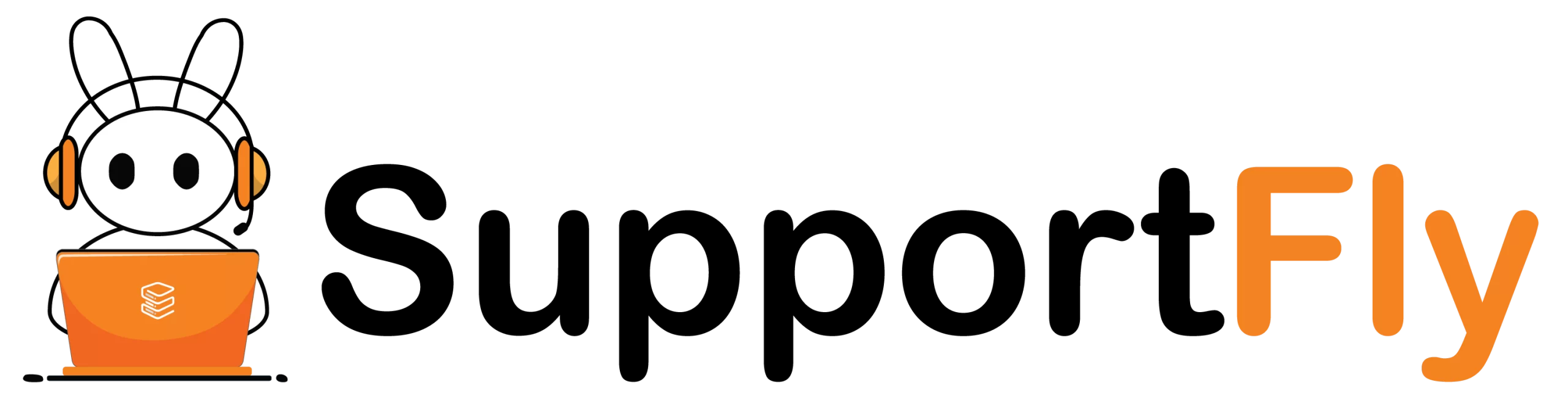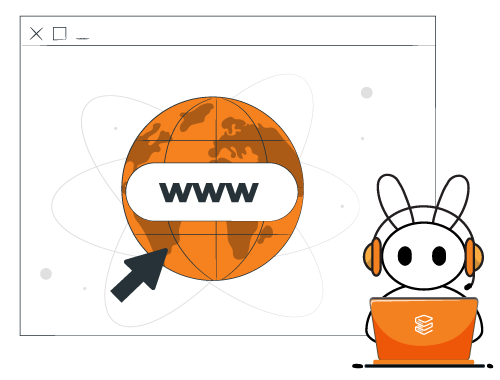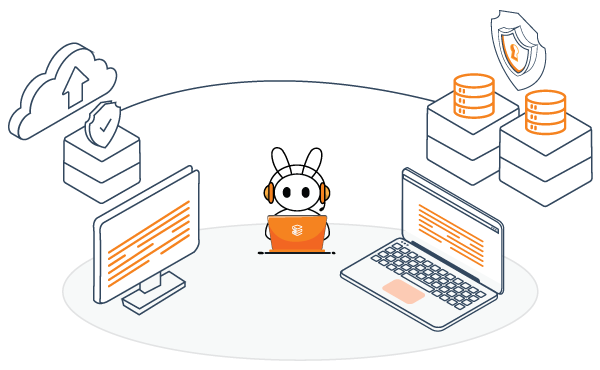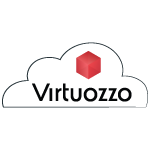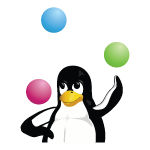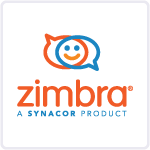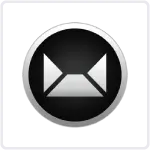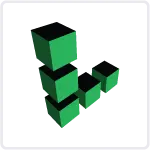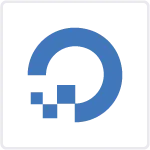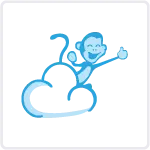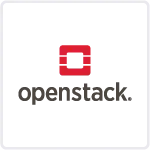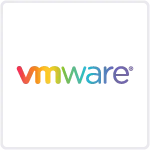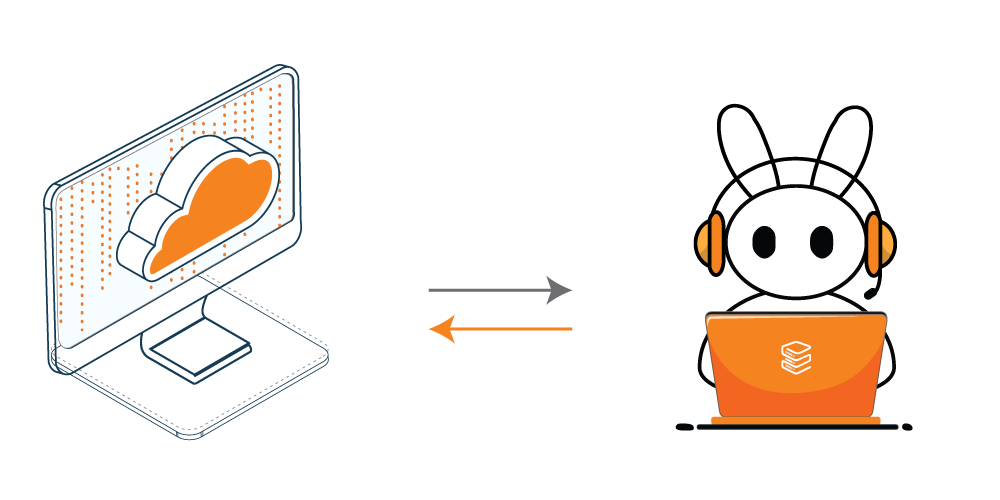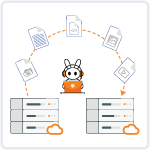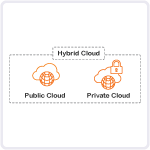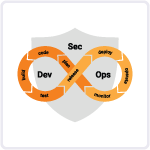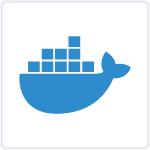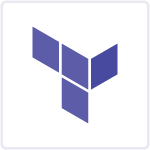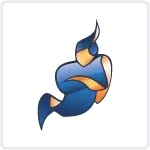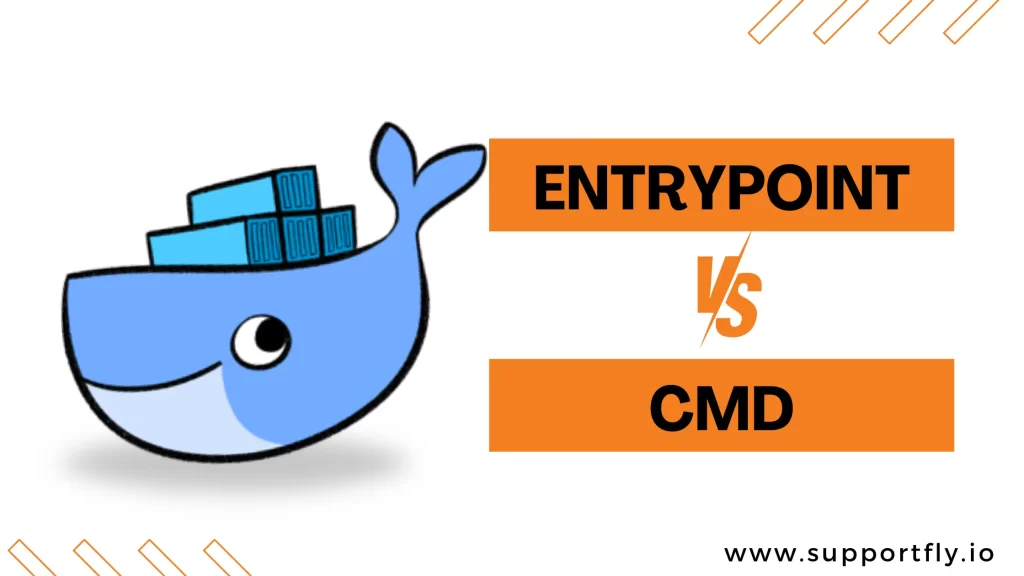Containerization has revolutionized software development, providing agility and consistency in deploying applications. Podman, a container management tool, offers a lightweight and daemonless alternative to Docker. Complementing Podman is Podman Compose, a tool designed to simplify the orchestration of multi-container applications. In this comprehensive guide, we’ll explore what Podman Compose is, how it works, and how it streamlines the containerization process.
SupportFly is one of the reliable docker consulting service providers that can assist you with every step of the procedure if you want to deal with this issue in an easy and trouble-free manner.
Table of Contents
Understanding Podman
Podman is a container management tool that allows users to manage containers without the need for a central daemon process. Unlike Docker, which relies on a daemon to manage containers, Podman operates using a daemonless architecture. This design choice makes Podman well-suited for scenarios where a daemon may be undesirable or restricted, such as in certain security-focused environments.
Key features of Podman include:
- Daemonless Operation: Podman runs containers without requiring a central daemon, enhancing security and resource efficiency.
- Rootless Containers: Users can run containers as non-root, reducing the security risks associated with privileged containers.
- Compatibility with Docker: Podman is compatible with Docker images and containers, making it easy for users familiar with Docker to transition to Podman.
Check Out: Our blog post on how to install docker on mac
Introducing Podman Compose
Podman Compose is an extension of Podman that provides functionality similar to Docker Compose. Docker Compose simplifies the definition and orchestration of multi-container applications, allowing users to define a multi-container application in a single file and then spin up the entire application stack with a single command.
Podman Compose extends this convenience to the Podman ecosystem. It allows users to define multi-container applications in a Compose file and then deploy and manage the entire application stack using Podman.
How Podman Compose Works
Podman Compose leverages a YAML-formatted Compose file to define the services, networks, and volumes of a multi-container application. Let’s break down the key components and steps involved in how Podman Compose works:
1. Compose File Definition
Users create a docker-compose.yml file to define the services, networks, and volumes of their application.
2. Service Definitions
Each service in the Compose file corresponds to a containerized application component. Users define the image, environment variables, ports, and other configuration options for each service.

3. Networks and Volumes
The Compose file may include definitions for custom networks and volumes, allowing services to communicate and share data.

4. Podman Compose Commands
Users utilize Podman Compose commands to manage the multi-container application. Commands include podman-compose up to start the application, podman-compose down to stop and remove containers, and others akin to Docker Compose commands.
5. Podman Execution
Under the hood, Podman Compose translates the Compose file specifications into Podman commands to create and manage containers, networks, and volumes.
6. Compatibility with Podman
Podman Compose seamlessly integrates with Podman, ensuring compatibility with the broader Podman ecosystem.
Read more: Our Blog Post On failed to start docker application container engine
Advantages of Podman Compose
1. Daemonless Operation
Podman Compose inherits the daemonless architecture of Podman, providing enhanced security and resource efficiency.
2. Compatibility with Docker Compose
Users familiar with Docker Compose can easily transition to Podman Compose, as the syntax and concepts are similar.
3. Rootless Containers
Rootless operation is extended to Podman Compose, allowing users to run multi-container applications without elevated privileges.
4. Podman Ecosystem Integration
Podman Compose seamlessly integrates with the broader Podman ecosystem, leveraging Podman’s features and capabilities.
5. Portability
Compose files created for Podman Compose can be shared across systems, providing a portable definition of multi-container applications.
Getting Started with Podman Compose
1. Installation
Install Podman and Podman Compose on your system. Depending on your Linux distribution, installation instructions may vary. Below are instructions for installing Podman Compose on various platforms:
Linux:
1. Installation on Ubuntu

2. Installation on Fedora

3. Installation on CentOS

macOS:
1. Installation using Homebrew
If you have Homebrew installed on your macOS system, you can use it to install Podman Compose.

Windows
Podman Compose is not natively supported on Windows, as it’s primarily designed for Linux-based systems. However, you can run Podman Compose in a Linux environment on Windows using a virtual machine or tools like WSL (Windows Subsystem for Linux).
Verifying the Installation
After installation, you can verify that Podman Compose is installed by running the following command:

This should display the version information for Podman Compose, indicating that the installation was successful.
2. Compose File Creation
Create a docker-compose.yml file to define your multi-container application. Specify services, networks, and volumes according to your application’s requirements.
3. Podman Compose Commands
Use Podman Compose commands to manage your application. For example:

4. Explore and Scale
Explore Podman Compose’s features, experiment with different configurations, and scale your application as needed.
Read more: Our Blog Post On docker restart policy
Conclusion
Podman Compose extends the power and simplicity of container orchestration to the Podman ecosystem. With its daemonless architecture, compatibility with Docker Compose, and seamless integration with Podman, it offers a user-friendly and efficient solution for defining and managing multi-container applications. Podman Compose simplifies the management of multi-container applications in a Podman environment, providing a user-friendly interface similar to Docker Compose. Once installed, you can use Podman Compose to define, manage, and orchestrate your containerized applications.
As you explore the world of containerization and orchestration, consider incorporating Podman Compose into your toolkit. Whether you’re a seasoned DevOps professional or a developer experimenting with containerized applications, Podman Compose empowers you to streamline the deployment and management of your multi-container environments.
FAQs
Q1. Does Podman support compose?
Ans. Podman Desktop is compatible with the Compose specification and has the ability to configure a compose engine. Manage applications that run across several containers and are defined in Compose files.
Q2. Is there a Docker Compose for Podman?
Ans. Yes, there were efforts to create tools that allow using Docker Compose files with Podman. One such tool is podman-compose. podman-compose is an open-source project that aims to provide compatibility with Docker Compose files for use with Podman.
Q3. How do you use Compose with Podman?
Ans. To use Docker Compose files with Podman using podman-compose, you would typically follow these steps:
1. Install podman-compose on your system.
2. Write a Docker Compose file (usually named docker-compose.yml) with your container configurations.
3. Use the podman-compose command instead of docker-compose to manage your containers.
Q4. Why is Podman replacing Docker?
Ans. Podman is often seen as a more secure option than Docker due to the fact that it does not require a separate daemon to operate containers. This decreases the attack surface that may be exploited by malicious actors. Additionally, it offers improved support for running containers with non-root users, which might lead to an increase in the system’s overall level of security.