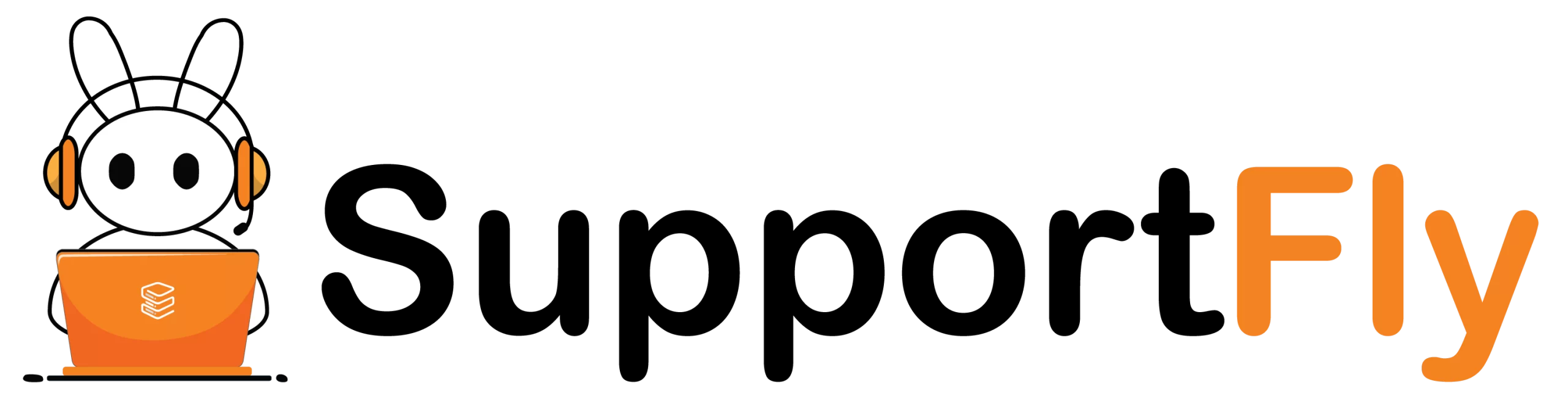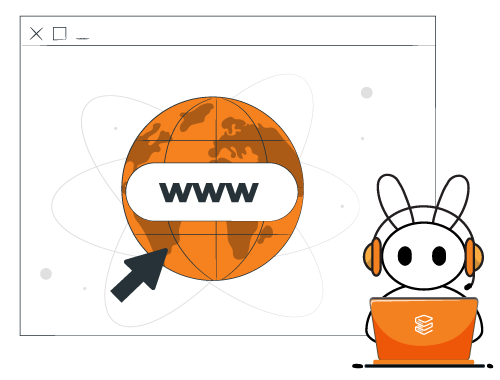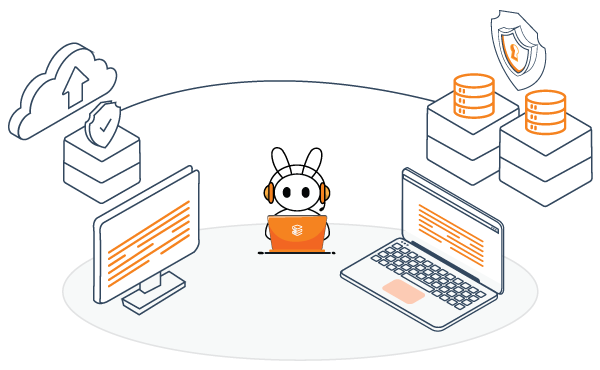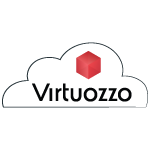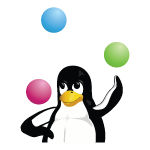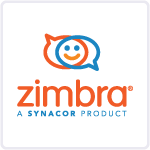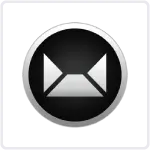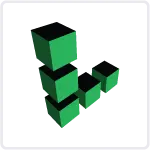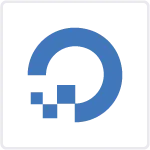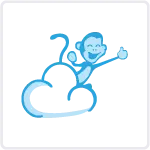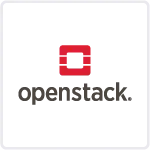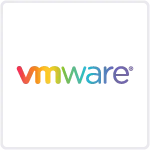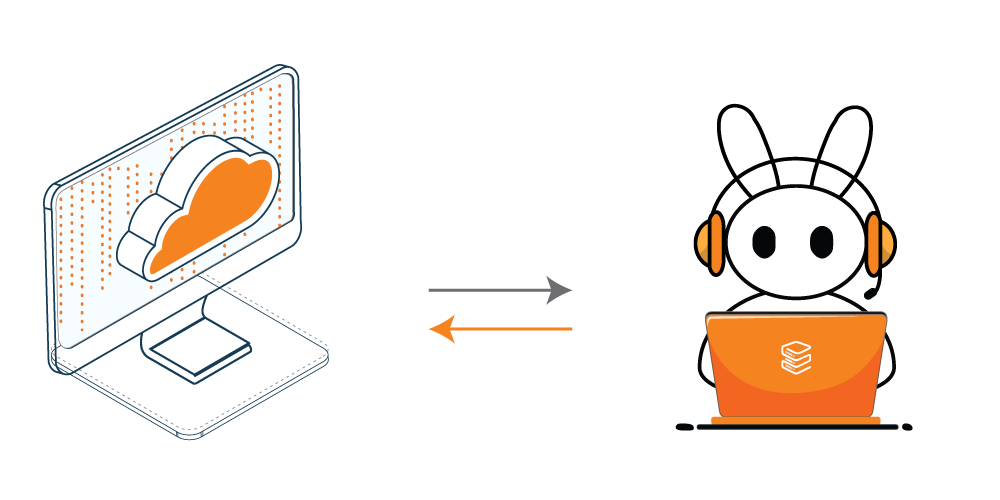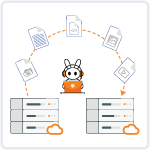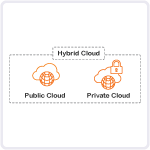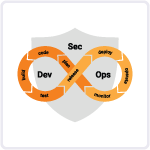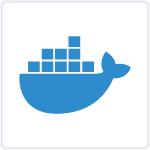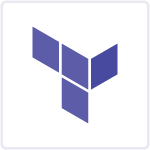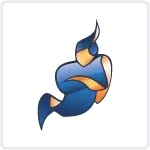Azure Storage is a robust and highly scalable cloud storage service offered by Microsoft Azure. It provides a wide range of storage solutions to meet various data storage and retrieval needs for businesses and developers. One critical aspect of Azure Storage is data replication, which ensures data durability and availability. In this blog, we’ll delve deep into Azure Storage replication options, including Locally Redundant Storage (LRS), Zone-Redundant Storage (ZRS), Geo-Redundant Storage (GRS), and Read-Access Geo-Redundant Storage (RA-GRS). Understanding these replication options is crucial for designing resilient and highly available Azure storage solutions.
Introduction to Azure Storage Replication
Azure Storage is designed to provide data replication options that help protect your data against hardware failures, datacenter outages, and regional disasters. These replication options are essential for ensuring data durability, availability, and disaster recovery. Azure offers several replication choices, each with its own characteristics and use cases.
Locally Redundant Storage (LRS)
Locally Redundant Storage (LRS) is the simplest and most cost-effective replication option provided by Azure Storage. In LRS, your data is replicated within a single datacenter in a specific region. This means that Azure creates multiple copies of your data within the same datacenter, ensuring high availability within that facility.
Key features of LRS
- Data is replicated three times within the same datacenter.
- LRS provides a high level of data durability within the region.
- It is suitable for scenarios where data redundancy and availability within a single region are sufficient.
Zone-Redundant Storage (ZRS)
Zone-Redundant Storage (ZRS) is a replication option designed to provide higher availability by replicating data across Availability Zones within a single region. Availability Zones are physically separate datacenters within an Azure region, with independent power, cooling, and networking.
Key features of ZRS
- Data is replicated synchronously across Availability Zones.
- ZRS offers higher availability compared to LRS since it spans multiple datacenters.
- It is suitable for applications that require high availability and resilience within a single region.
Geo-Redundant Storage (GRS)
Geo-Redundant Storage (GRS) takes data replication to the next level by providing redundancy across regions. With GRS, your data is replicated to a secondary region, typically hundreds of miles away from the primary region. This ensures that your data remains accessible even in the event of a regional outage or disaster.
Key features of GRS
- The data is duplicated asynchronously to a secondary area.
- GRS provides a higher level of data durability and disaster recovery capabilities.
- It is suitable for business-critical applications that require data redundancy across regions.
Read-Access Geo-Redundant Storage (RA-GRS)
Read-Access Geo-Redundant Storage (RA-GRS) builds upon the capabilities of GRS by allowing read access to the data in the secondary region. While GRS only replicates data for disaster recovery purposes, RA-GRS enables you to read data from the secondary region, making it useful for scenarios like load balancing, reporting, and failover.
Key features of RA-GRS
- Data is replicated asynchronously to a secondary region, just like GRS.
- In addition to disaster recovery, RA-GRS allows read access to the secondary region.
- It is suitable for scenarios where read access to data in a secondary region is required for operational or reporting purposes.
Choosing the Right Replication Option
Selecting the appropriate replication option for your Azure Storage account depends on your specific requirements and the level of data protection and availability you need. Here are some pointers to help you make a well-informed decision:
Locally Redundant Storage (LRS)
- Use LRS when you have non-critical data that needs basic redundancy within a single region.
- It is the most cost-effective option for data storage.
Zone-Redundant Storage (ZRS)
- Choose ZRS when your applications require higher availability within a single region and can tolerate brief outages during failovers.
- ZRS offers a good balance between cost and availability.
Geo-Redundant Storage (GRS)
- Opt for GRS when your applications demand a high level of data durability and disaster recovery capabilities.
- GRS is suitable for mission-critical applications with stringent availability requirements.
Read-Access Geo-Redundant Storage (RA-GRS)
- Select RA-GRS when you need not only disaster recovery but also read access to data in the secondary region for operational or reporting purposes.
- It is ideal for scenarios where minimizing downtime and maintaining read access are essential.
Best Practices for Azure Storage Replication
Regardless of the replication option you choose, there are some best practices to follow when working with Azure Storage replication:
- Regularly test failover: For GRS and RA-GRS, periodically perform failover tests to ensure data accessibility and readiness for disaster recovery scenarios.
- Implement monitoring and alerting: Set up monitoring and alerting to track the health and performance of your Azure Storage account and replication.
- Geo-diversify secondary region: When using GRS or RA-GRS, select a secondary region that is geographically distant from the primary region to minimize the risk of both regions being affected by the same disaster.
- Understand data consistency: Be aware that asynchronous replication (used in GRS and RA-GRS) may result in slight data lag between the primary and secondary regions. Ensure your applications can handle this latency.
- Leverage access controls: Use Azure’s built-in access controls to restrict access to your data, both in the primary and secondary regions.
Geo-replication in Windows Azure Storage
Geo-replication in Windows Azure Storage, now known as Microsoft Azure Storage, is a feature that provides data redundancy and disaster recovery capabilities by replicating your data to a secondary Azure region. This secondary region is typically located a significant distance away from the primary region, ensuring data availability even in the event of a regional outage or disaster. Geo-replication is available for Azure Blob Storage, Azure Table Storage, and Azure Queue Storage, providing a high level of data durability and business continuity.
Here’s a detailed explanation of geo-replication in Azure Storage:
How Geo-Replication Works
Geo-replication is designed to provide an additional layer of data protection beyond what’s offered by the default replication options like Locally Redundant Storage (LRS) or Zone-Redundant Storage (ZRS). Here are the key aspects of how geo-replication works:
- Primary and Secondary Regions: Geo-replication involves two Azure regions: the primary region and the secondary region. The primary region is where you initially store your data, and the secondary region is where a copy of your data is asynchronously replicated.
- Asynchronous Replication: Geo-replication is asynchronous, meaning that data changes in the primary region are not immediately mirrored to the secondary region. Instead, changes are queued and replicated periodically to the secondary region. This design helps to minimize latency and ensures that data is replicated even if there are network interruptions.
- Cross-Region Data Transfer: Data is transferred between the primary and secondary regions over Azure’s high-speed, secure network infrastructure. This ensures that data remains secure during replication.
- Data Durability: Geo-replication provides a high level of data durability because data is stored in both the primary and secondary regions independently. In the event of a failure or outage in the primary region, data can be accessed from the secondary region.
- Failover and Read-Access: In the event of a regional disaster or outage, you can initiate a failover to the secondary region. During this failover, your applications can also access data from the secondary region, making it suitable for maintaining business continuity.
Use Cases for Geo-Replication
Geo-replication is valuable for various scenarios, including:
- Disaster Recovery: Geo-replication ensures that your data is available even if a catastrophic event affects the primary region, such as natural disasters or regional outages.
- High Availability: By allowing read access to data in the secondary region (known as Read-Access Geo-Redundant Storage or RA-GRS), you can achieve high availability for your applications by distributing traffic between the primary and secondary regions.
- Data Residency and Compliance: Geo-replication enables you to maintain data residency requirements in multiple regions while ensuring data redundancy.
- Load Balancing: You can use the secondary region for load balancing, allowing you to distribute incoming traffic and requests across regions to improve performance.
Enabling Geo-Replication
To enable geo-replication for your Azure Storage account, follow these steps:
- Create an Azure Storage Account: If you don’t have one already, create an Azure Storage account in your desired primary region.
- Configure Replication: In the Azure Portal, navigate to your storage account, and under the “Configuration” section, select “Replication.” Here, you can choose to enable geo-replication for your storage account.
- Monitor and Test: Once enabled, you can monitor the status of geo-replication in the Azure Portal. It’s essential to periodically test failover scenarios to ensure data availability during a regional disaster.
Considerations and Best Practices
Here are some considerations and best practices when working with geo-replication in Azure Storage:
- Cost: Geo-replication incurs additional costs compared to locally redundant storage. Be sure to understand the cost implications for your specific use case.
- Data Consistency: Due to asynchronous replication, there may be some data lag between the primary and secondary regions. Plan your applications accordingly to handle this latency.
- Security: Ensure that your security and access control policies are consistent across both the primary and secondary regions.
- Regular Testing: Periodically test failover scenarios to validate your disaster recovery plan.
- Documentation: Maintain comprehensive documentation of your geo-replication setup and failover procedures.
Conclusion
Azure Storage replication options provide a spectrum of choices to address various data redundancy, availability, and disaster recovery needs. Whether you’re building a small-scale application or a large enterprise system, selecting the right replication option is crucial to meet your business requirements.
Understanding the differences between Locally Redundant Storage (LRS), Zone-Redundant Storage (ZRS), Geo-Redundant Storage (GRS), and Read-Access Geo-Redundant Storage (RA-GRS) allows you to design robust and resilient Azure Storage solutions that can withstand hardware failures, datacenter outages, and even regional disasters. By following best practices and staying informed about Azure’s evolving features, you can ensure the durability, availability, and integrity of your data in the Azure cloud.
Geo-replication in Azure Storage is a crucial feature for ensuring data redundancy, disaster recovery, and high availability for your critical applications and data. By understanding how it works and following best practices, you can design robust and resilient solutions that can withstand regional disruptions while maintaining data integrity and accessibility.
FAQs
What is Azure Storage Replication?
Azure Storage Replication refers to the process of duplicating data within or across Azure regions to ensure data durability, availability, and disaster recovery.
What are the main types of Azure Storage Replication?
The main types of Azure Storage Replication are LRS (Locally Redundant Storage), ZRS (Zone-Redundant Storage), GRS (Geo-Redundant Storage), and RA-GRS (Read-Access Geo-Redundant Storage).
What are the best practices for managing Azure Storage Replication?
Best practices for Azure Storage Replication include regularly testing failover, implementing monitoring and alerting, geo-diversifying the secondary region, and maintaining access controls.
How do I enable geo-replication for my Azure Storage account as part of Azure Storage Replication?
To enable geo-replication, you must first create an Azure Storage account. Then, configure the replication settings in the Azure Portal, specifying the desired replication option (e.g., GRS or RA-GRS). Finally, monitor the replication status to ensure data redundancy.
Will using Azure Storage Replication make my computer run faster?
Azure Storage Replication primarily ensures data durability and availability; it won’t directly impact your computer’s speed. But it can enhance application performance by providing reliable data access.
Is Azure Storage Replication like a digital twin for my data?
You can think of it that way! Azure Storage Replication creates a resilient copy of your data, ensuring it’s like having a “twin” in another location for safety
What are the cost considerations for using geo-replication in Azure Storage Replication?
Azure Storage Replication, particularly geo-replication, incurs additional costs compared to basic replication options like LRS. Organizations should carefully assess these costs and factor them into their Azure deployment budgets to avoid surprises in billing.
Can I switch between replication options for an existing Azure Storage account using Azure Storage Replication?
Yes, it’s possible to switch between replication options for an existing Azure Storage account. However, it’s essential to be aware of the limitations, data migration considerations, and potential downtime associated with such changes.